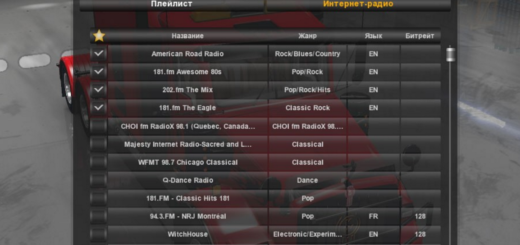GSC Weather v2 – based on Piva Weather ATS





GSC Weather v2 – based on Piva Weather ATS
Changes:
– HDR profiles / no bloom
– sun profiles day / night / colors
– correct latitudes for Dalton map and thus sun profile
– correct latitude within 1-2deg Mexuscan Winter (Alaska) climate and thus sun profiles
– extra fine 5deg weather steps for Dalton map due to it being 1:1 time / map scale
– new black point for day & night
– new white point / grey for day
– more HDR cowbell for sky during daytime
– desaturated / reworked colors where applicable
– is pretty, i swear….
– awesome icon as free gift bonus
– includes Pivas flares for vehicle lights since they fit best
Credits: GSC – original by Piva
How to install ETS2 mods or ATS Mods
In Euro Truck Simulator 2 it’s easy to install mods. You just need to download mod from here, copy/unzip files into: “My Documents\Euro Truck Simulator 2\mod” folder or if you play ATS please install mods to: “My Documents\American Truck Simulator\mod” folder. To unzip files you can use: WinRAR or 7zip. After that you need to activate the mods you want to use.
Report bugs in the comments and help modders improve this mod. Always check the comments, you can find a solution.