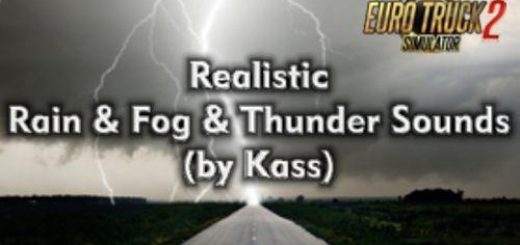GTA V Classic Traffic Pack v1.7 1.46 ETS2


GTA V Classic Traffic Pack v1.7 1.46 ETS2
Changelog
– Added new Dinka Postlude, Imponte Nightshade, Ubermacht Zion Classic.
Features
– Includes new driver and passenger models.
– Realistic lamp mask and lighting system.
– FMOD engine sounds for specific vehicles.
– Each vehicle has its own speed and mass data.
– European countries license plates are installed on all vehicles.
– All standalone and not replace any original cars.
Cars List
Annis – Savestra
Benefactor – Glendale, Stirling GT
BF – Club, Surfer, Weevil
Canis – Kalahari
Dewbauchee – JB700, Rapid GT Classic
Enus – Stafford
Grotti – Brioso 300, Stinger GT, GT500, Cheetah Classic, Turismo Classic
Lampadati – Pigalle, Michelli GT, Casco, Tropos Rallye, Viseris
Ocelot – Ardent, Stromberg
Pegassi – Monroe, Torero
RUNE – Cheburek
Ubermacht – Sentinel Classic, Zion Classic
Vapid – Retinue Mk I, Retinue Mk II, GB200
Vulcar – Fagaloa, Nebula Turbo
Weeny – Issi Classic, Dynasty
Credits: grlk3512
How to install ETS2 mods or ATS Mods
In Euro Truck Simulator 2 it’s easy to install mods. You just need to download mod from here, copy/unzip files into: “My Documents\Euro Truck Simulator 2\mod” folder or if you play ATS please install mods to: “My Documents\American Truck Simulator\mod” folder. To unzip files you can use: WinRAR or 7zip. After that you need to activate the mods you want to use.