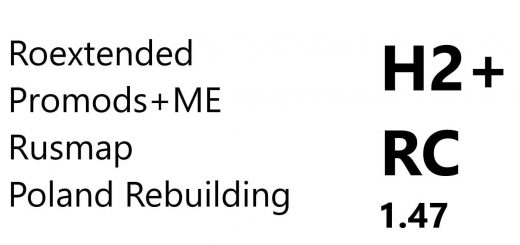Iberia Rebuild v0.1.5 ETS2




Iberia Rebuild v0.1.5 ETS2
Changes in Spain:
a new road around Madrid and the new picturesque town of Arganda del Rey
have been added, signs for the A55, AP-9 and A-6 routes have been redesigned on it
Changes in Portugal:
the city of Porto has been redesigned (with the addition of new roads)
, signs for the A20 and A 28 highways have been redesigned
The addon must be above the Promods files.
Changes:
– Compatible with version 1.43 of the game;
– ONE hundred in Spain;
– new roads in the Port;
– new road signs in the Port;
– a new company in the Port.
Credits: Baleia, Xico26
How to install ETS2 mods or ATS Mods
In Euro Truck Simulator 2 it’s easy to install mods. You just need to download mod from here, copy/unzip files into: “My Documents\Euro Truck Simulator 2\mod” folder or if you play ATS please install mods to: “My Documents\American Truck Simulator\mod” folder. To unzip files you can use: WinRAR or 7zip. After that you need to activate the mods you want to use.
Report bugs in the comments and help modders improve this mod. Always check the comments, you can find a solution.