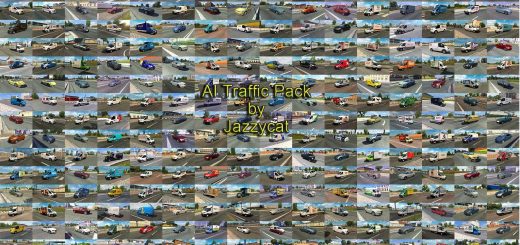IMPROVED TRUCK PHYSICS V2.6 MOD


IMPROVED TRUCK PHYSICS V2.6 MOD
Key features:
1. More realistic and softer cabin movement;
2. Softer truck and trailer suspension;
3. Trailer is not so stable on high speed manoeuvres and while cornering;
4. User can loose control over the truck and trailer because of more realistic tyre and sway-bar settings;
5. Truck will accelerating and braking slower;
6. More driver body movement during driving and various manoeuvres;
7. More realistic engine/transmission/clutch settings;
8. It is harder to control the truck. Steering is not so arcade and easy.
Supported trucks (IMPORTANT!):
Mod support all trucks and trailers, but full support (which means tweaked chassis files) available only for trucks and trailers from vanilla game version.
Other truck/trailer mods can be adapted manually (see section “truck/trailer mod adaptation”).
Important: you still can use this physics with truck/trailer mods without any adaptation, but in this case, chassis suspension behavior will be not as planned by mod…
Installation instructions:
1. Extract all files from downloaded rar-archive to some temp folder;
2. Based on control device you use to play ETS2 (keyboard or steering wheel) and desired cabin movement (soft/normal), copy desired physics mod to MOD folder and enable it in Mod manager with lower priority, than truck/trailer mod (to avoid possible conflicts);
3. Play!
I very recommend to use gameplay and controls settings from provided jpg screenshots for better experience from this physics mod.
Changelog:
– Mod adapted for compatibility with patch 1.31;
– Improved cabin movement simulation;
– Increased brakes strength on low speeds;
– Decreased trailer stability on high speeds.
Credits: AlexeyP
How to install ETS2 mods or ATS Mods
In Euro Truck Simulator 2 it’s easy to install mods. You just need to download mod from here, copy/unzip files into: “My Documents\Euro Truck Simulator 2\mod” folder or if you play ATS please install mods to: “My Documents\American Truck Simulator\mod” folder. To unzip files you can use: WinRAR or 7zip. After that you need to activate the mods you want to use.