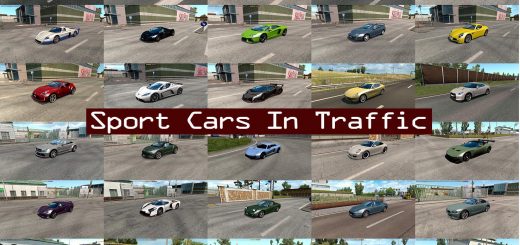Improved Weather ETS2 Edition V1.0 ETS2







Improved Weather ETS2 Edition V1.0 ETS2
Keep SCS Skybox
Improved visuals on SCS Skybox
Improved Sun visuals on SCS Skybox (Inluding customs flare)
Moon is visible during day on SCS Skybox
More color Saturation on SCS Skybox
Addon:
This mods improve the Vegetation LOD and make the grass and tree very detailled at th distance.
It contain 2 different version of it inside the folder, do not place directly into mods folder:
Better Vegetation LOD
It contain the base mod and it’s not compatible with Real Mirror FOV by Edkode.
Better Vegetation LOD add-on with True Mirror FOV compatibility
It contain the base mod with Real Mirror FOV by Edkode compatibility.
To make sure it’s work correctly you need to give Better Vegetation LOD add-on with True Mirror FOV compatibility highter priority than Real Mirror FOV.
Credits: Ticreut29
How to install ETS2 mods or ATS Mods
In Euro Truck Simulator 2 it’s easy to install mods. You just need to download mod from here, copy/unzip files into: “My Documents\Euro Truck Simulator 2\mod” folder or if you play ATS please install mods to: “My Documents\American Truck Simulator\mod” folder. To unzip files you can use: WinRAR or 7zip. After that you need to activate the mods you want to use.