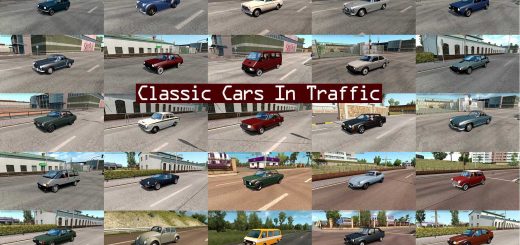IMPROVING THE CLIMATE + IMPROVING HDR 1.31 MOD
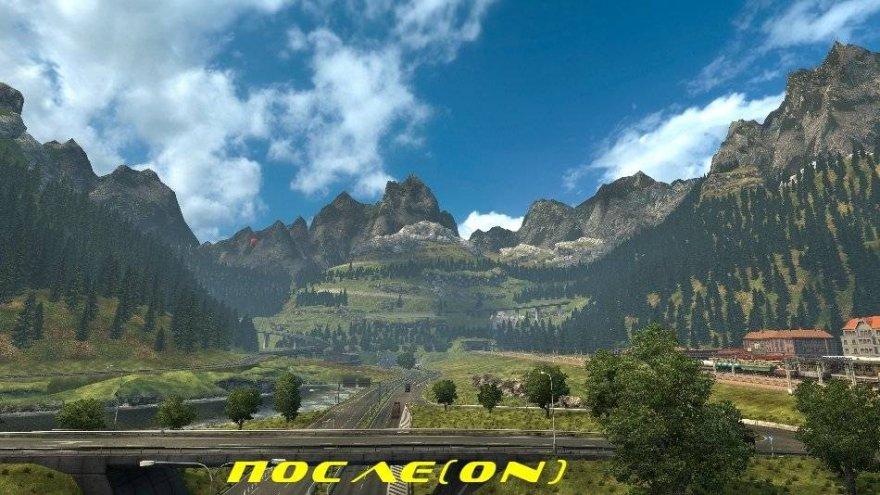





IMPROVING THE CLIMATE + IMPROVING HDR 1.31 MOD
– In the archive, two files that change weather, sky, clouds, making the picture more realistic, the nights become darker, the starry sky.
– Reduces Bloom, removes the glow (HDR), the sky turns blue, and not yellow.
Credits: ~Tok~
How to install ETS2 mods or ATS Mods
In Euro Truck Simulator 2 it’s easy to install mods. You just need to download mod from here, copy/unzip files into: “My Documents\Euro Truck Simulator 2\mod” folder or if you play ATS please install mods to: “My Documents\American Truck Simulator\mod” folder. To unzip files you can use: WinRAR or 7zip. After that you need to activate the mods you want to use.
Report bugs in the comments and help modders improve this mod. Always check the comments, you can find a solution.