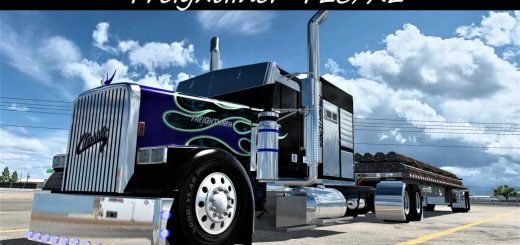International 9900i Add-ons v2.5 ATS




International 9900i Add-ons v2.5 ATS
Changelog
– Added interiors shadows
– Update 1.51
Features:
– add real two interiors with a Red and Blue color scheme
– new grills
– new steering wheels
– fixing painted parts
– added light for the rear of the cabs
– add replacement GPS in 72′ interior
– add standard paint jobs from 57x
– add CB Radio
– add shifter
– add mudguard
– many improvements
This mod removes many parts 9900 and also adds customized interiors.
Credits: Sherman
How to install ETS2 mods or ATS Mods
In Euro Truck Simulator 2 it’s easy to install mods. You just need to download mod from here, copy/unzip files into: “My Documents\Euro Truck Simulator 2\mod” folder or if you play ATS please install mods to: “My Documents\American Truck Simulator\mod” folder. To unzip files you can use: WinRAR or 7zip. After that you need to activate the mods you want to use.
Report bugs in the comments and help modders improve this mod. Always check the comments, you can find a solution.