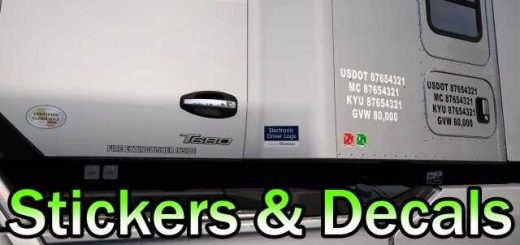International Steering Wheel Fix 1.41 – 1.42 ATS




International Steering Wheel Fix 1.41 – 1.42 ATS
This mod improves the lighting on the International Diamond steering wheel
This has bothered me since the Lonestar arrived. Now that we have a new International with the same steering wheel that, unlike the Lonestar, doesn’t hurt to look at; I decided to fix it.
What problem does this solve?
The International steering wheel always looked perfectly fine in the configurator. But as soon as you took it out for a drive, suddenly the wheel is replaced by a horrendous flat black hole cartoon version of a wheel with no depth and zero texture that lighting never hits.
Not sure what SCS did or didn’t do to it, but other wheels don’t have this problem. This doesn’t solve it entirely as it is still too dark at times, but it makes it significantly better.
Compatible with: LT, Lonestar and Harven’s HX520
Credits: Outlaw Transport
How to install ETS2 mods or ATS Mods
In Euro Truck Simulator 2 it’s easy to install mods. You just need to download mod from here, copy/unzip files into: “My Documents\Euro Truck Simulator 2\mod” folder or if you play ATS please install mods to: “My Documents\American Truck Simulator\mod” folder. To unzip files you can use: WinRAR or 7zip. After that you need to activate the mods you want to use.