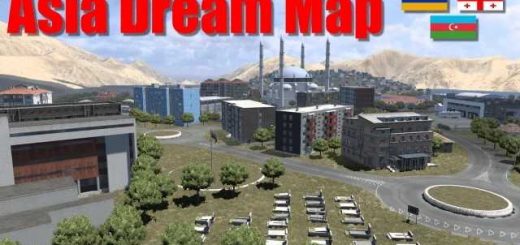Itarevamp v0.1 ETS2
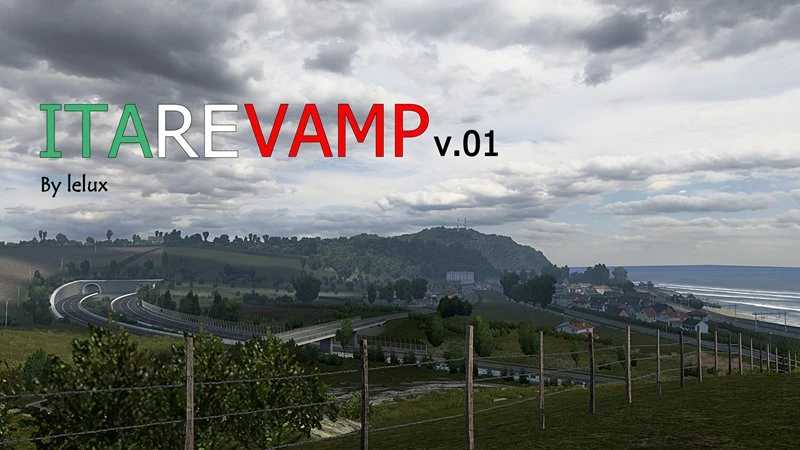







Itarevamp v0.1 ETS2
The map is a refinement and improvement of Italy from DLC Italy.
Features: added various infrastructure elements, panoramas of cities, local terrain features, power lines, etc. all DLC maps are required to work compatible with Promods, Rusmap, Southern Region (according to the author’s assurance)
Changes:
New buildings and a TV tower in Rome
Orvieto (decorative city)
Sala Consilina (decorative city in the Campania region)
Cosenza (decorative town in the Calabria region)
Terna power station near Civitavecchia with Argentario Mountain
New small towns on the hills of Castelli Romani, south of Rome…
Adding skyscrapers in Naples
The town of Candela, on the hills along the A-16 highway (scenery)
Bernalda (decorative city with landscapes), on the E-847 highway, Basilicata district
The town of Sibari in Calabria (scenery)
One of the most important “landmarks” for those who drive along the A 14 highway towards Puglia are the Gargano Mountains, they are finally visible!
The city of Pesaro has been improved
New Imola Industrial Zone (scenery)
New buildings in Bologna
Added the famous sanctuary of the Madonna di San Luc in Bologna
Lucca (decorative city)
Grosseto (decorative city)
Power station “Tirrena Power” in Savona
ENEL power plant in Maddaloni, near Naples
Cassino University
A piece of the city of Sanremo, visible from the viaduct on E-80
Added the Majella Mountains, the second highest peak of the Appennini (2795 m above sea level).
The surroundings of Vesuvius are filled with a large number of buildings
Now Vesuvius is a little bigger than originally
For version 1.43.x
Credits: lelux
How to install ETS2 mods or ATS Mods
In Euro Truck Simulator 2 it’s easy to install mods. You just need to download mod from here, copy/unzip files into: “My Documents\Euro Truck Simulator 2\mod” folder or if you play ATS please install mods to: “My Documents\American Truck Simulator\mod” folder. To unzip files you can use: WinRAR or 7zip. After that you need to activate the mods you want to use.