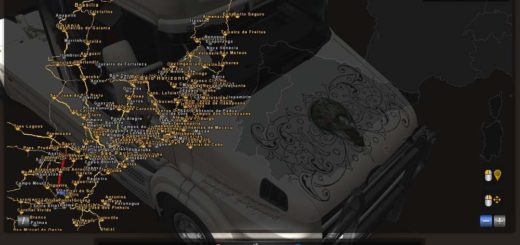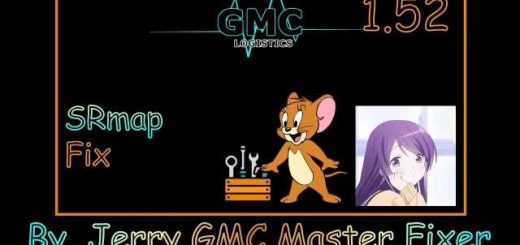Java Road Revolution ProMods BG Edition v0.60b 1.46 ETS2






Java Road Revolution ProMods BG Edition v0.60b 1.46 ETS2
Changelogs:
– Compatibility update for ETS2 1.46
– New city : Cilegon (and surrounding)
– New ferry access : Merak Seaport
– New toll/highway access : Tol Tangerang – Merak
– Added environmental/ambient sound in all places to make this map feels more alive
– Fixed several bugs
Type B : ProMods BG version – spesificaly for PM Afro-eurasia background map.
Main Contents / Features:
“Jabodetabek” Metropolitan Area : Jakarta, Bogor, Depok, Tangerang (not added Bekasi yet)
Banten Province : Cilegon
A lot of realistic scenery Indonesia bus station in every cities.
Port / ferry access : Tanjung Priok (Jakarta), Merak Seaport (Banten)
Real Indonesian motorway sections : JORR (Jakarta Outer Ring Road), Jagorawi, Jakarta – Merak etc.
Notes:
REQUIRED using additional background map (mentioned above) to reach JRR Map view from UI Map !
No DLC’s required! (you can use this map without map DLC, even if you don’t have completed one).
Definitely compatible with so many add-on maps, especially for Europe & Global map combo
Mod’s Load Order :
For map combo, generally put all JRR map files below every other add-on map.
Background Map
(…all other mods…)
(…all other addon maps…)
– JRR_Def&Map[…ETS2 version…].scs
– JRR_Assets&Models1.scs
– JRR_Assets&Models2.scs
Credits: Septian_MR
How to install ETS2 mods or ATS Mods
In Euro Truck Simulator 2 it’s easy to install mods. You just need to download mod from here, copy/unzip files into: “My Documents\Euro Truck Simulator 2\mod” folder or if you play ATS please install mods to: “My Documents\American Truck Simulator\mod” folder. To unzip files you can use: WinRAR or 7zip. After that you need to activate the mods you want to use.