JBX Settings RC v1.5 – Reshade ETS2
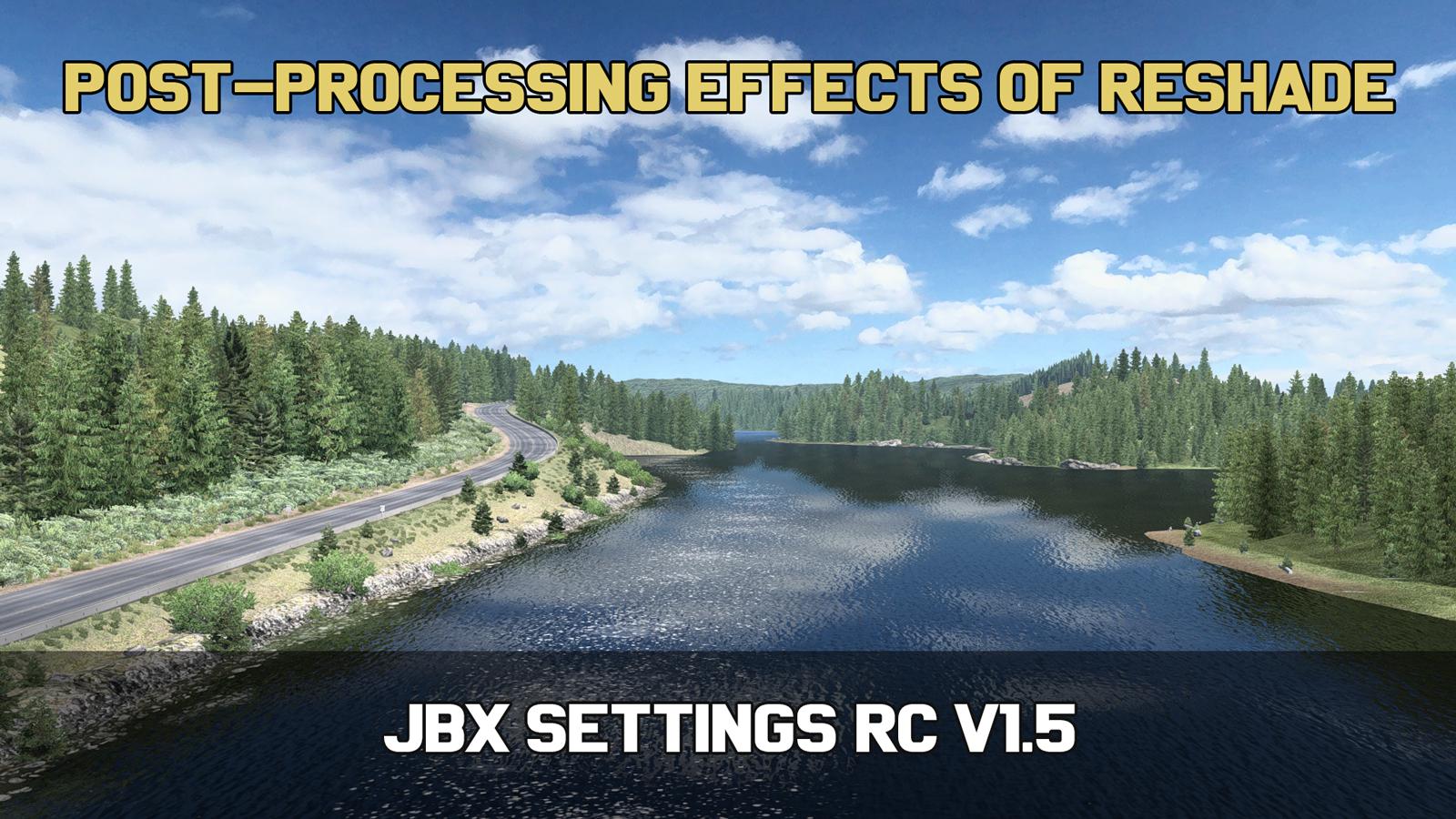

JBX Settings RC v1.5 – Reshade ETS2
The post-processing effects of Reshade + JBX Settings RC offer more realistic graphics and compatibility with many Games.
Features:
– Anti-Aliasing
– Better Color
– Better Contrast
– Less Pure White
– Sharpness and Focus
Package Content:
– Reshade
– JBX Settings RC
Changelog
v1.5 for Reshade: Adjustments and Improvements in AdaptiveSharpen, LUT, Tonemap and Vibrance.
– Added Rendering API for Reshade v4.5.4
– Better Sharpness, Less Pure White, Color, Contrast
– Updated Installation Guide
– Updated JBX-Settings-Shaders (Folder)
– Updated ReShade.ini
Note: Before proceeding with the installation remove all the previous Reshade files.
Compatible: Con la mayoría de los juegos – With most games
Credits: JuanBonX (JBX Settings), CeeJay.dk (SweetFX), Crosire (Reshade and eFX)
How to install ETS2 mods or ATS Mods
In Euro Truck Simulator 2 it’s easy to install mods. You just need to download mod from here, copy/unzip files into: “My Documents\Euro Truck Simulator 2\mod” folder or if you play ATS please install mods to: “My Documents\American Truck Simulator\mod” folder. To unzip files you can use: WinRAR or 7zip. After that you need to activate the mods you want to use.



