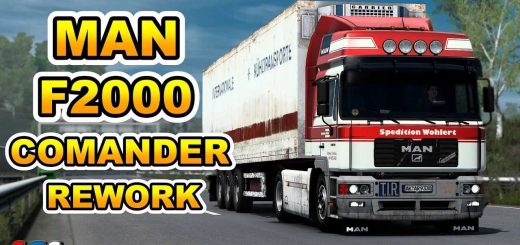Kamaz 5460/6460/65201/65117/4326/65221/6350/43118 v7.4.2 ETS2




Kamaz 5460/6460/65201/65117/4326/65221/6350/43118 v7.4.2 ETS2
Changelog v7.4.2
– Fixed problem with dirty numbers
– Truck is registered in the agencies
– Fixed a problem with cargo for tandem chassis (a changed rack on the axes) – Thanks Lexan4eg
Loads Now you can carry both with a trailer and invisible with BDF body
Changelog 7.4.1
Fixed departure due to the video recorder
Edited by registering engines (now the log is clean)
Added the ability to use standard state members from the game
Changelog 7.4
Update for version 1.41,
Reduced brightness of reflection in mirrors,
Fixed defect in headlights now shine as needed,
Each type of engine has its own sound, added KAMAZ sound and YAMZ 238 took everything from the Urals
Standalone, sold at a KamAZ dealer (dealers of brands from modifications)
– One cab
– 8 chassis (5460,6460,65201,65117 (tandem) and off-road 4326,65221,6350,43118 (tandem))
– Own salon (3 steering options and 4 braid options for each steering wheel)
– 19 engines (6 YaMZ, 7 KamAZ, 6 Cummins)
– 15 transmissions (6 KamAZ, 9 ZF)
– Custom sounds
– Custom wheels
– Supports painting + metallic (including 2 skins)
– A lot tuning
– Supports advanced hitch
– Full support for DLC Cabin Accessories
Test version 1.42
Modification author: STORM.45
Credits: Koral, adapted под 1.41 funyash, Modification author: STORM.45
How to install ETS2 mods or ATS Mods
In Euro Truck Simulator 2 it’s easy to install mods. You just need to download mod from here, copy/unzip files into: “My Documents\Euro Truck Simulator 2\mod” folder or if you play ATS please install mods to: “My Documents\American Truck Simulator\mod” folder. To unzip files you can use: WinRAR or 7zip. After that you need to activate the mods you want to use.