KOREAN CITY NAME V3.5 MOD
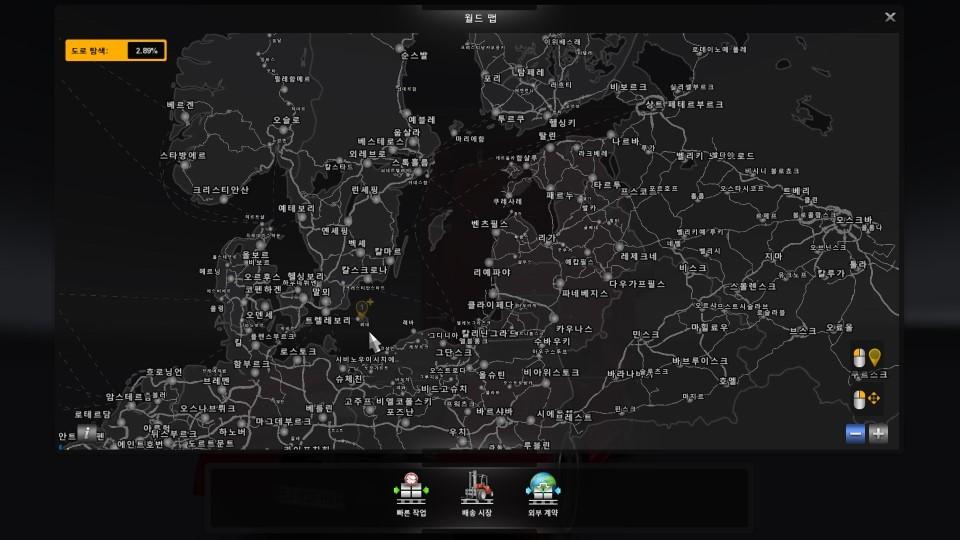

KOREAN CITY NAME V3.5 MOD
English
Tested on 1.31.x
Change in v3.5
– Added Korean patch for Italia DLC
– Updated Korean patch for ScandinaviaMod 0.4
Mods changes city names of this map mods, original Europe map and DLCs to Korean:
– Original Europe map
– Going East DLC
– Scandinavia DLC
– Vive la France! DLC
– Italia DLC
– ProMods 2.27
– ScandinaviaMod 0.4
– Poland Rebuilding 2.2
– RusMap 1.8
– The Great Steppe 1.0.3
– Southern Region 7.2.0
Load Order
– Korean patch for original Europe map and DLCs
Place what you need Korean patch bottom in Mod Manager.
– Korean patch for map mods
Place what you need Korean patch above def file of each map mod in Mod Manager.
Sorry for my English.
한국어
게임 버전 1.31.x 에서 테스트 되었습니다.
v3.5 업데이트 내용
– 이탈리아 DLC 한글패치 추가
– 스칸디나비아 모드 0.4 와 호환되는 한글패치 업데이트
다음 맵 모드와 기존 유럽, DLC의 지도 상의 도시 이름들을 한글로 바꿔줍니다:
– 기존 유럽
– 고잉 이스트 DLC (Going East DLC)
– 스칸디나비아 DLC (Scandinavia DLC)
– 비바 프랑스 DLC (Vive la France! DLC)
– 이탈리아 DLC (Italia DLC)
– 프로모드 2.27 (ProMods 2.27)
– 스칸디나비아 모드 0.4 (Scandinavia Mod 0.4)
– 폴란드 리빌딩 2.2 (Poland Rebuilding 2.2)
– 러스맵 1.8 (RusMap 1.8)
– 더 그레이트 스텝 1.0.3 (The Great Steppe 1.0.3)
– 사우던 리전 7.2.0 (Southern Region 7.2.0)
적용 순서
– 기존 유럽과 DLC 한글패치
모드 매니저의 가장 아래쪽에 배치해주세요.
– 맵 모드 한글패치
각 한글패치 파일을 해당하는 맵 모드 def 파일 바로 위에 배치해주세요.
Credits: 100floors
How to install ETS2 mods or ATS Mods
In Euro Truck Simulator 2 it’s easy to install mods. You just need to download mod from here, copy/unzip files into: “My Documents\Euro Truck Simulator 2\mod” folder or if you play ATS please install mods to: “My Documents\American Truck Simulator\mod” folder. To unzip files you can use: WinRAR or 7zip. After that you need to activate the mods you want to use.



