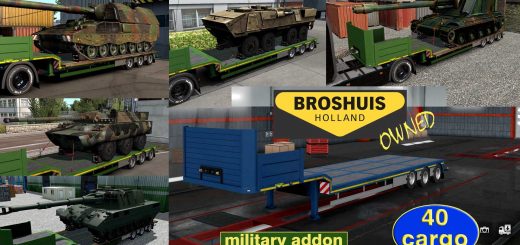KRONE MEGALINER 2017 BY SOGARD3 V1.5 [1.32] ETS2




KRONE MEGALINER 2017 BY SOGARD3 V1.5 [1.32] ETS2
Changelog v1.5
– Fixed OpenGL issues.
– Added more skins!
Changelog v1.0
-Purchasable and job market working.
-2 versions: 3 and 2 axle.
-Custom parts.
-3 Number plates(SCS plate, from skin and from texture).
-2 side reflective stripes(Yellow and white).
-2 rear reflective stripe(Red and yellow).
-1 rear reflective banner.
-2 types of rear boxes.
-2 types of front boxes(Only 1 for 2 axle version).
-Saf wheels from abasstreppas with 3 hubs(Red, black and grey).
-Custom paintjobs(4 colors).
Changelog v1.1
-Started from 0 and reworked with DLC parts.
-Added more bumpers.
-Added 1axle chassis.
-Removed reflective stripes(Will be added back in next update).
-Added more boxes and sideskirts.
-Changed template.
-Removed the smyro paintjobs(Will be added back in next update).
-SELL PREVIOUS VERSION BEFORE UPDATING
Changelog v1.2
-Added more tuning options.
-Added more sideskirts/boxes.
-Added reflective stripes/banners.
-Added more bumpers(Also for ProfiLiner but only with SCS plates).
-Added skins(Special thanks to R3AP3R, smyro & schwedentrucker_09)
-Added stickers with “Mega Liner” and TUV NORD certificates.
-Fixed rear mudflaps visual conflict.
-Fixed bugs.
Changelog v1.3
-Fixed hook position(Only owned).
-Adjusted brightness on skin nr plate(Credits to Donovan)
-Fixed the lightmask for taillights.
Changelog v1.4
-Added Multos body.
-Added ADR plates.
-Added Oval stickers.
-Added long mudflaps.
-Added closed/open hole for crane in fenders(Only 3 axle chassis).
-New template with correct proportions(Psd, png and dds inside zip file).
-Added more skins.
-SCS skins removed(They dont fit anymore with the new template).
Credits: Sogard3
How to install ETS2 mods or ATS Mods
In Euro Truck Simulator 2 it’s easy to install mods. You just need to download mod from here, copy/unzip files into: “My Documents\Euro Truck Simulator 2\mod” folder or if you play ATS please install mods to: “My Documents\American Truck Simulator\mod” folder. To unzip files you can use: WinRAR or 7zip. After that you need to activate the mods you want to use.