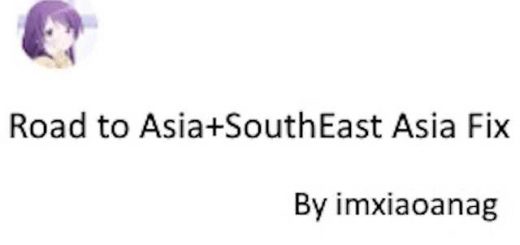Leipzig Expansion Map v0.4.2 1.37.x ETS2
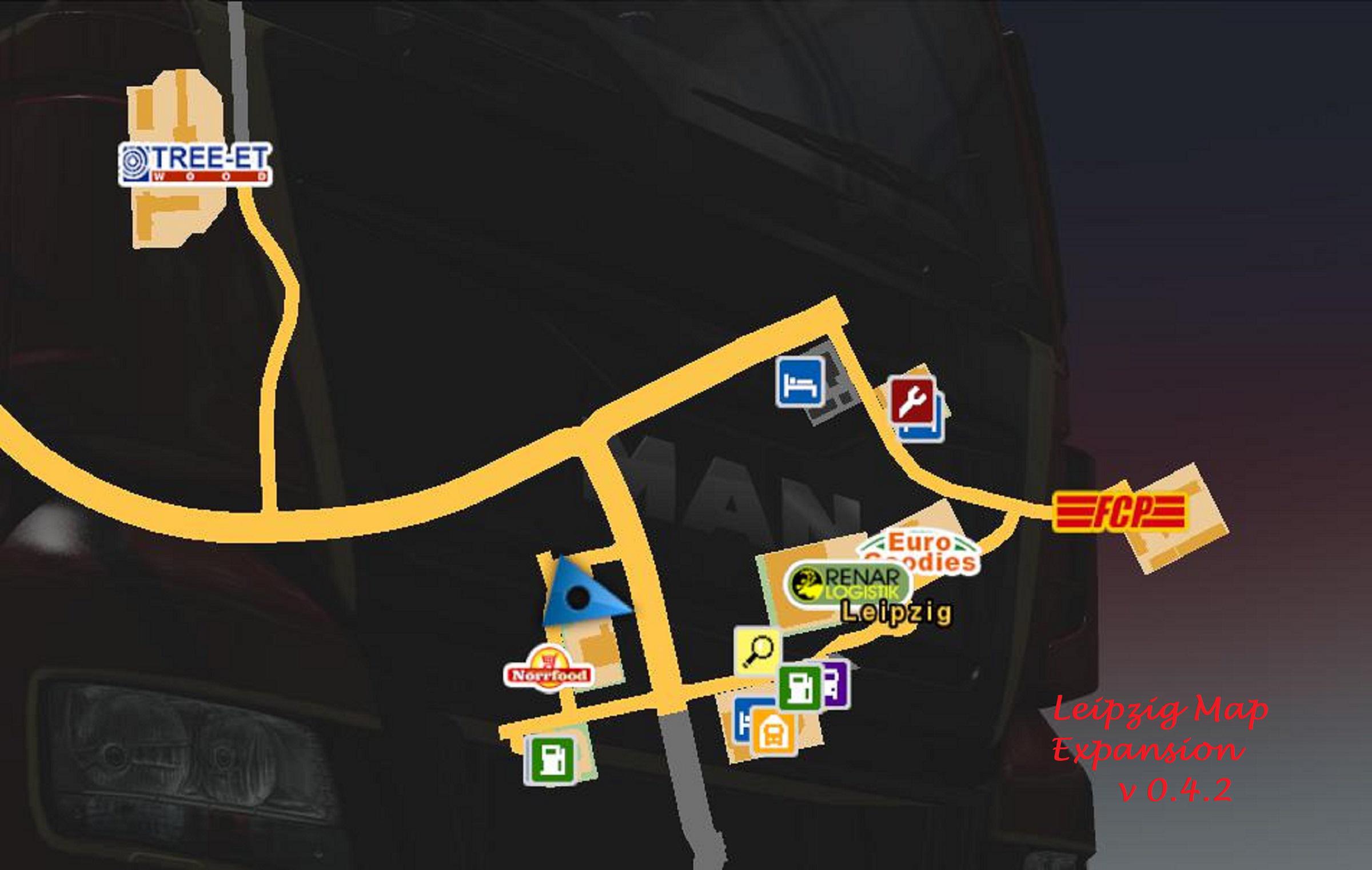

Leipzig Expansion Map v0.4.2 1.37.x ETS2
Expansion Map for Leipzig
Version: 1.37
All Expansion DLC’s required
Update 0.4.2:
– added a picture for this mod
– removed traffic on the road to Tree-Et company
Update 0.4.1:
– fixed a texture pop out of a rock near Tree-Et company
– added traffic lights to road cross in the south of Leipzig
Update 0.4.0:
– reworked a big area to the north of Leipzig
– Tree-Et company moved near to the city
– added a road from the old place of the Tree-Et company
to the city
– many environment changes around the new road
– added a apple tree field
– added a wheat field
– fixed the speedlimits
– fixed signs around the old place of the company
Update Version 0.3.0:
– updated for version 1.37
– added a gas station to the south of Norrfood company
– somes fixes to objects
Update Version 0.2.3:
– some changes near Norrfood company
– fixed some signs
– fixed grass popping out from Norrfood company
– placed a missing barrier at Norrfood company
Update Version 0.2.2:
– some bugfixes
Update Version 0.2.1:
– do some fixes to the speed limits
– Norrfood company has some little changes
– size increased to 15 MB
Version: 1.37
Credits: Shadowplay
Credits: Shadowplay
How to install ETS2 mods or ATS Mods
In Euro Truck Simulator 2 it’s easy to install mods. You just need to download mod from here, copy/unzip files into: “My Documents\Euro Truck Simulator 2\mod” folder or if you play ATS please install mods to: “My Documents\American Truck Simulator\mod” folder. To unzip files you can use: WinRAR or 7zip. After that you need to activate the mods you want to use.