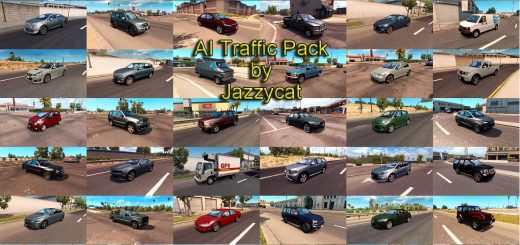LONG TRAINS ADDON WITH SPAWN FIX FOR IMPROVED TRAINS v3.7.3.1 ATS




LONG TRAINS ADDON WITH SPAWN FIX FOR IMPROVED TRAINS v3.7.3.1 ATS
This is not updated! This is a different version!
Changes in version 3.7.3.1(add-on only)
the maximum length was reduced from 150 to 100 railcars for freight trains,
for performance reasons with corrected spawning.
all trains with an intermediate-length are also recalculated.
small changes in the spawn of traffic for its further stabilization and more even distribution
Changes in Version 3.7.3 for ATS 1.40.
Designed for the new file structure of the main mod
Added support of Mexican and Canadian trains
Added EMD SD40-2 Union Pacific painted
Included long trains Spawn fix with increased spawn density compensation file
!!ADDON IS NOT COMPATIBLE WITH ANY TRAFFIC DENSITY MODS!!
installing an addon above traffic density mods will cause the game to crash, installing traffic density mods above of this addon will make it inoperable.
General description:
Created for players whose for some reason are not satisfied with a short length of the trains in the main mod.
Deleted mostly freight trains shortest than 50 railcars
Add freight trains up to 100 railcars.
up to 10 engine sections for longest trains.
significantly expanded the distance from the player for the appearance and disappearance of all vehicles in the game (it is impossible to do this only for trains)
rewritten traffic spawn file for extended distance
Please check before activation:
it is recommended to add this line -mm_max_tmp_buffers_size 1000
to the properties of the game launch in Steam
In game:
addon should only be used with g_traffic 1.0 and g_lod_factor_traffic 1.0 settings
any increase will lead to a drop in-game performance.
Place this Addon above the Improved trains mod.
experimental features have been added to the addon.
Please report any changes you have noticed or problems that have arisen that were not present in previous versions of the add-on.
your feedback is very important
Enjoy it and Have Fun!
Credits: POWE®FULL™
How to install ETS2 mods or ATS Mods
In Euro Truck Simulator 2 it’s easy to install mods. You just need to download mod from here, copy/unzip files into: “My Documents\Euro Truck Simulator 2\mod” folder or if you play ATS please install mods to: “My Documents\American Truck Simulator\mod” folder. To unzip files you can use: WinRAR or 7zip. After that you need to activate the mods you want to use.