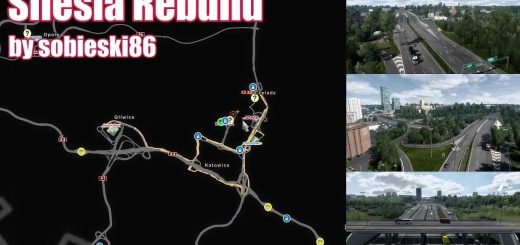MAP HUNGARY MAP V0.9.28A MAP MOD FOR ETS2







MAP HUNGARY MAP V0.9.28A MAP MOD FOR ETS2
Map Hungary Map version 0.9.28a (27.04.2018) for Euro Truck Simulator 2 (1.31.x)
The updated version of the map HUNGARY MAP v0.9.28a. The author plans to map over 300 cities and towns.
The map is built on a scale of 1: 3, very realistic and rich
Note: The card is stand-alone.
When creating a profile, select the game module – hungary.mbd. (if you have this card, you do not need to create a new profile)
The archive contains three files:
1. “hungary_base.scs”
2. “hungary_def.scs”
3. “hungary_model.scs”
Version 0.9.28a(27.04.2018) for Euro Truck Simulator 2 (v1.31.x):
– New cities are not added,
– A lot of updates in the models and the road network on the older parts of the map,
– The old districts received new models, objects and a wide variety of interesting road junctions,
– Many corrections throughout the map,
– Removed all the invisible walls and other errors of the previous version,
– The card is adapted to work on version 1.31.x
Credits: Author:Frank007 Adaptation:Niks
How to install ETS2 mods or ATS Mods
In Euro Truck Simulator 2 it’s easy to install mods. You just need to download mod from here, copy/unzip files into: “My Documents\Euro Truck Simulator 2\mod” folder or if you play ATS please install mods to: “My Documents\American Truck Simulator\mod” folder. To unzip files you can use: WinRAR or 7zip. After that you need to activate the mods you want to use.