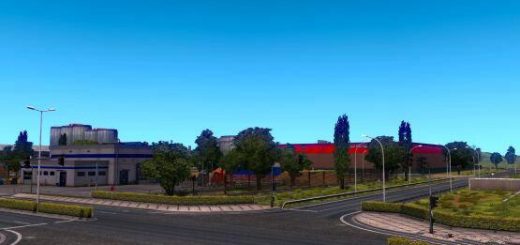Map of Siberia v2.5.0 1.47 ETS2














Map of Siberia v2.5.0 1.47 ETS2
Territories of severe Siberia. At the moment, a very decent space has already been implemented, through which you can carry goods.
Changes:
added fix for patch 1.47 – fixed issues with missing materials and pink textures
put the fix immediately above the map file of Siberia version 2.5.0
fully under 1.47 it is planned to make a map release 2.6.0
Peculiarities:
Detailed study of the area
Custom objects
Building on panoramas and satellite images
Correct substrate and docking of the card.
Compatible with RusMap, SouthernRegion, VolgaMap maps
All DLC maps are required to work and the New Map-Base for Maps mod is highly desirable.
Installation:
Unzip the archive and copy the files to the mod folder
In the mod manager, put map files below all other maps
The card can work offline:
Create a separate profile
In the Mods tab, add mod installation files in .scs format
In the module tab select siburmap.mdb
For game version 1.46.x, 1.47.x
Authors: Valery 10AVOID, Denis DENLOG, Victoria VIC
Fix authors: Sergey Zubarev and Mikhail Kuznetsov
LINKS (BOTH MNADATORY !!!):
FIX:
http://modsfile.com/dtapshgswymo/dlc_sibirmap_fix_147.scs.html
Credits: Authors: Valery 10AVOID, Denis DENLOG, Victoria VICFix authors: Sergey Zubarev and Mikhail Kuznetsov
How to install ETS2 mods or ATS Mods
In Euro Truck Simulator 2 it’s easy to install mods. You just need to download mod from here, copy/unzip files into: “My Documents\Euro Truck Simulator 2\mod” folder or if you play ATS please install mods to: “My Documents\American Truck Simulator\mod” folder. To unzip files you can use: WinRAR or 7zip. After that you need to activate the mods you want to use.