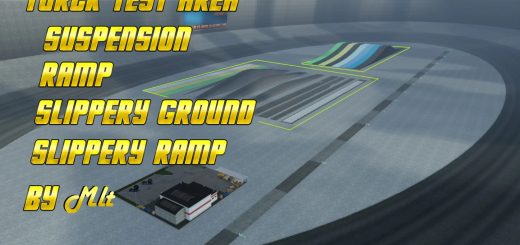Map Update EAA v3.0 ETS2







Map Update EAA v3.0 ETS2
Update v3 beta:
The new version 1.49 is already available for our EAA Map. We brought a little expansion along with this version adaptation version. See below what we brought with this update:
In addition to the new Climate 4 Seasons adapted to the official Climate of SCS
– Salvador Cities
– Maceo
– Reef
– Trecho BR101 between Aracajú and Recife .
Details:
– 17 South American Countries: Explore the vast expanse of 17 South American countries, immersing yourself in their diverse cultures and unique landscapes.
– Over 800 Cities: Travel through a myriad of cities, from pulsating metropolises to picturesque villages, each with its own atmosphere and driving challenges.
– Over 150,000 km of Roads: Navigate an extensive road network that stretches over 150,000 kilometers, providing a diverse and challenging driving experience.
– Personalized Signs and Advertisements: Feel immersed in the authenticity of the environment with personalized signs and advertisements, making your journey even more realistic.
– Real South American Companies: Connect with the region through the presence of real South American companies throughout your travels, adding an authentic touch to your transportation experience.
New Road Plan(free gratis)
EA_Midia_1.49_v3.scs
EA_Assets_1.49_v3.scs
EA_AMS_Map_1.49_v3.scs
EA_STD_Map_1.49_v3.scs
F4000_1.49_v1.scs
Marcopolo_Viaggio_1050_1.49_v1.scs
Pack_de_Complements_DLCs_1.49_v2.scs
Credits: Clube Rotas
How to install ETS2 mods or ATS Mods
In Euro Truck Simulator 2 it’s easy to install mods. You just need to download mod from here, copy/unzip files into: “My Documents\Euro Truck Simulator 2\mod” folder or if you play ATS please install mods to: “My Documents\American Truck Simulator\mod” folder. To unzip files you can use: WinRAR or 7zip. After that you need to activate the mods you want to use.