MERCEDES ANTOS 12 V1.2.0R 1.28.1.3 TRUCK MOD





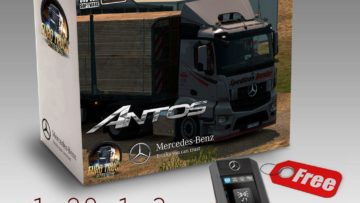
MERCEDES ANTOS 12 V1.2.0R 1.28.1.3 TRUCK MOD
r 1.27.2.9 —> r 1.28.1.3
– adapted to version 1.28.1.3 / адаптировано под патч версии 1.28.1.3
– сhanged the structure of the mod / изменена структура мода
– сorrected air and oil pressure sensors
– fixed LED-backlight on side skirts and truck cabin / восстановлена светодиодная подсветка на боковых юбках и кабине грузовика
– fixed missed pmg-files / изменены (отредактированы) пропущенные ранее pmg-файлы
– expanded range of BDF-cargoes / расширен ассортимент БДФ-грузов
– as well as other bugs fixed / а также исправлены другие мелкие ошибки.
Installation:
From the downloaded archive, the files of the .scs format are copied to your mod folder, connected to the mods manager, with the replacement / deletion of ALL files (if the mod was already installed) of the files of the earlier version.
1 D3S Mercedes Antos ’12 v1.2.0.123 r1.28.1.3 – base file (required for connection)
2 D3S Cargo BDF 1.28.1.3 – file for working with BDF trailers on the BDF chassis \ tandems (addition to the base file)
3 D3S Route Advisor Marker 2.0.123 – the file replaces the standard (default) route token in the on-board GPS navigator, on the maps and in the Route Advisor – connected at will.
When changing to a new version of the mod, complete the delivery of the cargo, as the truck will be moved to the base garage. You do not need to remove the tuning and resell the truck.
Attention!!! Important!!!
If you want to deal with the delivery of goods only on a truck tractor, using semitrailers, then you need only the base file. In this case, only semitrailers will be available in the menu for selecting cargo for delivery and at base / firm sites. Cargoes can be taken for all types / types of orders: Direct delivery, Fast orders and WoT contracts. The choice of a semitrailer for Direct Delivery (by clicking on the “gear” icon in the menu, at the entrance to the loading) will be only among the semitrailers.
Credits: DANZ, SCS, VITALIK_PRO100, bobr40, Mondo.N
How to install ETS2 mods or ATS Mods
In Euro Truck Simulator 2 it’s easy to install mods. You just need to download mod from here, copy/unzip files into: “My Documents\Euro Truck Simulator 2\mod” folder or if you play ATS please install mods to: “My Documents\American Truck Simulator\mod” folder. To unzip files you can use: WinRAR or 7zip. After that you need to activate the mods you want to use.



