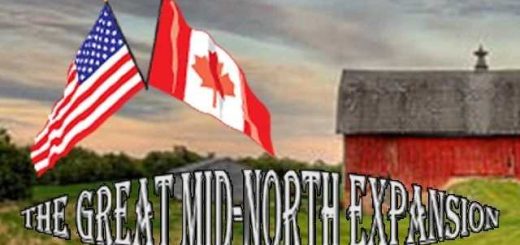Mexssimap SLP v1.6 Rel 1.37.x ATS





Mexssimap SLP v1.6 Rel 1.37.x ATS
Changelog v1.6
Update for 1.37 Release
Changelog v1.5
Major improvements to the landscape and landscaping of San Luis Potosi (San Luis Potosi)
General optimization of the entire map project
New sleeping and refueling areas on the map
Correction of flying objects, holes in the landscape and other small visual effects on the map.
General grass correction on asphalt
Reconstructed Highways 70 and 70D between San Luis Potosí – Rio Verde – Cd. Valles with new landscapes
Added Cerritos Highway
Highway 80 (San Luis Potosí- Cd. Maiz – El Naranjo) reconstructed with new landscapes
Highway 101 Added
Reconstructed Tamasopo highway.
Changelog v1.4 Release
Update for 1.36
Added: Cerritos, Tamuin, Ebano and El Refugio.
Changelog v1.4 Beta
This version of Mexssimap 1.4 includes the following municipalities:
Cerritos, Tamuin, Ebano and El Refugio (the latter only one farm).
Complete cities
San Luis Potosí
Ahualulco
Moctezuma
Charcas
Ilescas
Salinas de Hidalgo
Villa de Reyes
Villa Zaragoza
Rio Verde
Matehuala
Real de Catorce
Vanegas
Cedral
Villa de Guadalupe
Tamasopo
Cd Maiz
El Naranjo
Tamazunchale
Cd Valles
Xilitla
Cerritos,
Tamuin,
Ebano
Supported versions of the game:
1.37.x + DLC Arizona + DLC New Mexico + DLC Oregon
Credits: Jordi_R
How to install ETS2 mods or ATS Mods
In Euro Truck Simulator 2 it’s easy to install mods. You just need to download mod from here, copy/unzip files into: “My Documents\Euro Truck Simulator 2\mod” folder or if you play ATS please install mods to: “My Documents\American Truck Simulator\mod” folder. To unzip files you can use: WinRAR or 7zip. After that you need to activate the mods you want to use.