MHAPRO FOR v1.6 (1.6.X) MOD Mod
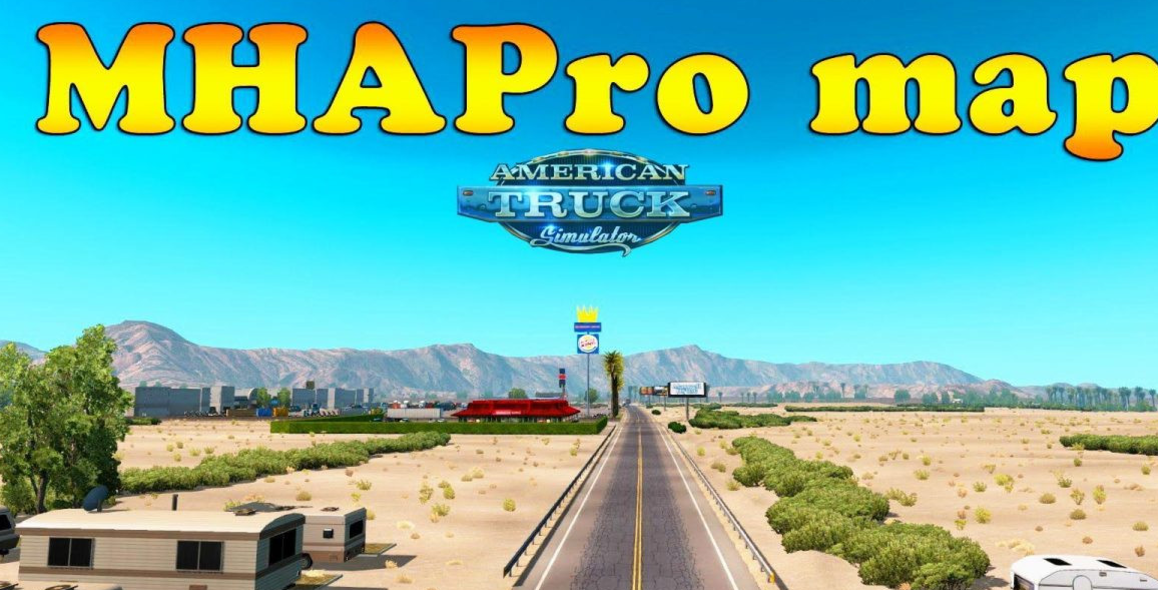




MHAPRO FOR v1.6 (1.6.X) MOD Mod
MHAPro ATS 1.6 (support version Compatible with 1.6.x Steam and higher):
1. new highway from Stockton to Sacramento (CA) -highway 99
2. new highway from Sacramento to North -connection to highway 80
3. new part of Sacramento
– company McDonalds
– company Petrol with big TA parking
4. new road connection from highway 99 to Sacramento
5. new big cross highways 80 and 99
6. overlook highway 40 – Barstow/Kingman
– new trucks on parking places
– new parking places etc.
7. overlook Kingman
– company BurgerKing
– company MHA service
8. overlook Camp Verde
– company Road work
– company BurgerKing
– company MHA Service
– new roads
9. overlook Flagstaff
– company hms_con_svc – new position
– company Premiere
10. city Phoenix
– company Ikea
11. overlook highway 8 from cross Phoniex to cross El Centro
12. overlook Yuma
– company McDonalds
– made some death roads in city in life roads
13. parking places on highway 8
14. overlook El Centro
– company MHAService
– company MHA Constr
15. totaly new sign Billboard – because of SCS update
16. fixed some mistakes and bugs
17. village Niland
– company gal_oil_gst
– company re_train
18. city Tucson
– company MHA Service
– company gal_oil_gst
19. open racing track in Tucson
20. new road from Tucson to racing track
21. village Mecca
– company gal_oil_gst
– company mha_constr
22. fixed collision on Prefab transport216
23. new small town Coachella (CA)
– company Burger King
– company Petrol
– company cha_el_mkt
Credits: Heavy Alex
How to install ETS2 mods or ATS Mods
In Euro Truck Simulator 2 it’s easy to install mods. You just need to download mod from here, copy/unzip files into: “My Documents\Euro Truck Simulator 2\mod” folder or if you play ATS please install mods to: “My Documents\American Truck Simulator\mod” folder. To unzip files you can use: WinRAR or 7zip. After that you need to activate the mods you want to use.



