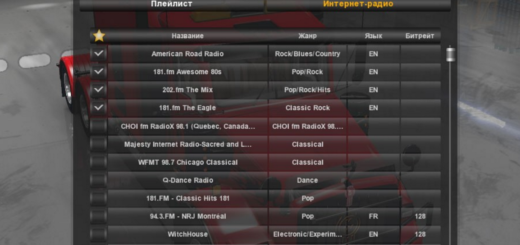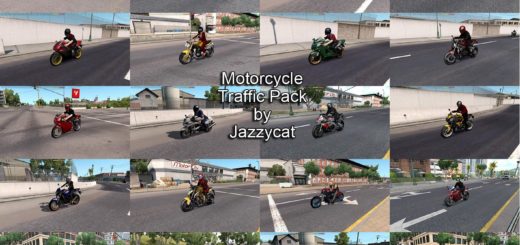MICROCOMPUTER FREIGHTLINER ARGOSY (CONVERTED) 1.5.Х – 1.5.2S ATS


MICROCOMPUTER FREIGHTLINER ARGOSY (CONVERTED) 1.5.Х – 1.5.2S ATS
Changes:
– Icon cruise-control speed when using the show
– The engine brake system indicator icon on the speed
– Icon cruise control
– Oil temperature
– Water temperature
– Icons trip length and distance
– Minimum air warning display
– Display warning
– Use your own font LCD
– Does not work Automatic symbol “D”
Test version 1.5.h – 1.5.2s
Credits: Piva
How to install ETS2 mods or ATS Mods
In Euro Truck Simulator 2 it’s easy to install mods. You just need to download mod from here, copy/unzip files into: “My Documents\Euro Truck Simulator 2\mod” folder or if you play ATS please install mods to: “My Documents\American Truck Simulator\mod” folder. To unzip files you can use: WinRAR or 7zip. After that you need to activate the mods you want to use.
Report bugs in the comments and help modders improve this mod. Always check the comments, you can find a solution.