Minor Urban Overhaul v14.2 1.44 ATS
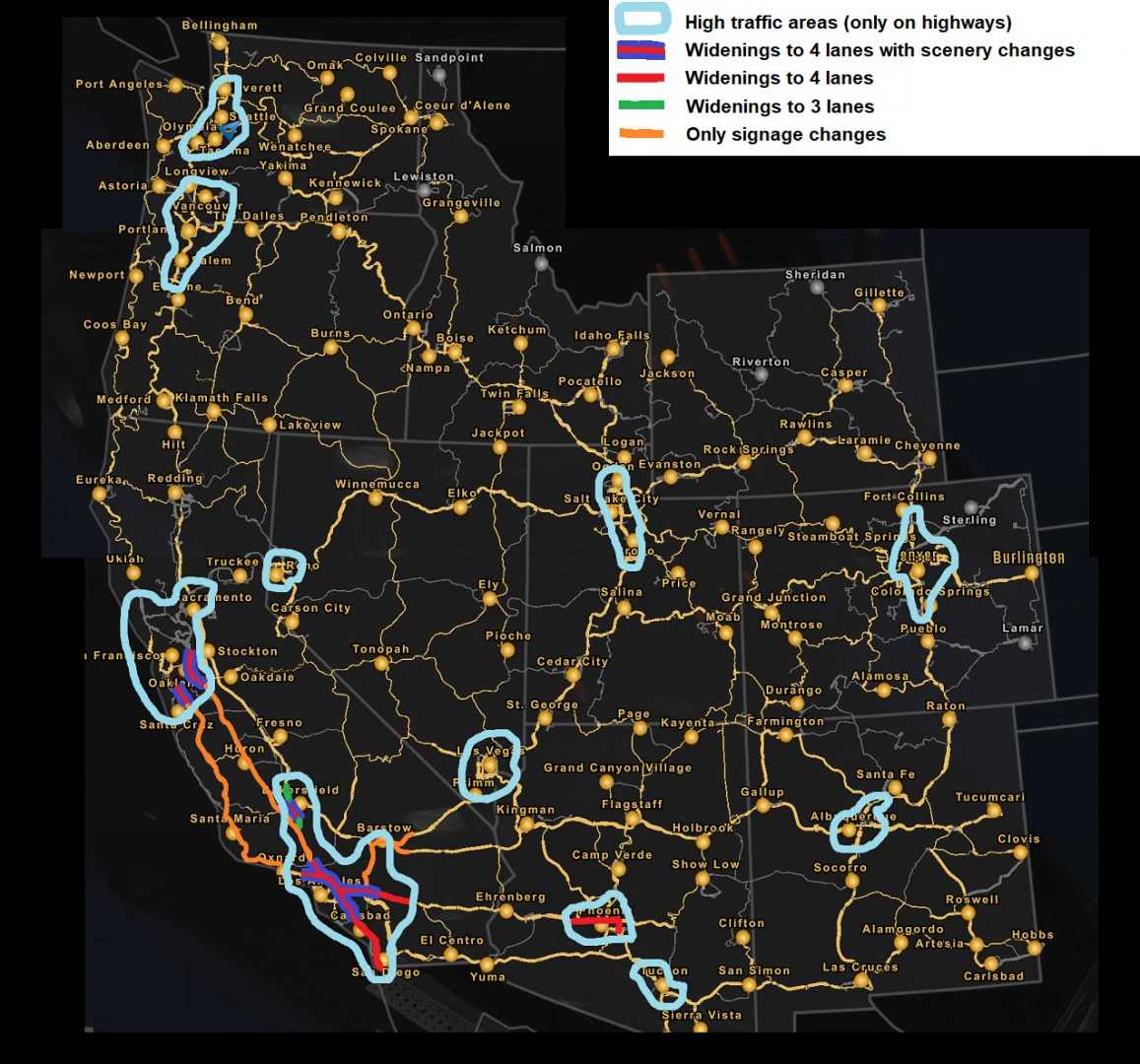





Minor Urban Overhaul v14.2 1.44 ATS
Changelog v14.2
Some fixes for a few signs with broken fonts, nothing game-breaking. Most importantly, scenery around the US 101 in the Bay
Area has been reworked, trying to replicate the San Jose area more accurately. Sadly, the weird tiny road linking Santa Cruz directly to the I-5 had to go for that.
I-5 widened to 2×4 from San Diego to just north of Los Angeles (originally a mix of 2×2 and 2×3)
I-5 narrowed to 2×2 from Sacramento to Redding (originally 2×3)
I-10 widened to 2×4 from Los Angeles to Palm Springs (originally 2×3 and 2×2)
US 101 widened to 2×4 in the Bay Area and near Los Angeles (originally 2×2 and 2×3 respectively)
I-580 (the California one) widened to 2×4 from the I-5 junction to Richmond (originally 2×2)
I-80 widened to 2×4 from Richmond to SR37 and 2×3 up to Sacramento (originally 2×2)
CA-99 widened to 2×3 near Bakersfield and 2×4 in Bakersfield (originally 2×2)
Some very minor signage changes, mostly getting rid of “Carlsbad” being posted everywhere.
Areas near Los Angeles, the SF Bay area and Sacramento more “urbanized”
Downtown Los Angeles remodeled.
Credits: Quaristice
How to install ETS2 mods or ATS Mods
In Euro Truck Simulator 2 it’s easy to install mods. You just need to download mod from here, copy/unzip files into: “My Documents\Euro Truck Simulator 2\mod” folder or if you play ATS please install mods to: “My Documents\American Truck Simulator\mod” folder. To unzip files you can use: WinRAR or 7zip. After that you need to activate the mods you want to use.



