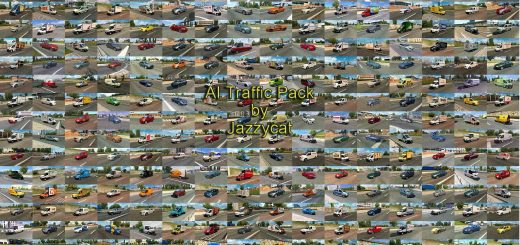MOMO’S PHYSICS V5.1 1.28.X MOD


MOMO’S PHYSICS V5.1 1.28.X MOD
From one of the most experienced physics modders, modder of Physics 1, 2, 3, 4 and now the pride and the ultimate Physics 5, taking ETS2 to another level of realism.
V5.1
1. Use the steering sensitivity of ATS 1.29
2. Use wheel visual rotation degree of ATS
3. From 1 and 2 above, now you should feel much smoother and more realistic steering.
4. Slightly soften the rear suspension.
This is a completly new physics mod built from scratch, not a rework of my previous released mods. This mod contains totally new and different formula from the previous ones.
COMPATIBILITY
– Made from game patch 1.28 – fully compatible.
– Fully compatible with all original SCS trucks.
– Fully compatible with RJL Scania.
– Fully compatible with Maz 5440 A8 (Do not use with the tent)
– Fully compatible with Polatli’s Renault Range T (Not RTA’s mod, please don’t confuse make sure it’s Polatli’s Renault)
– NOT compatible with any other physics mod.
– NOT compatible with any other mod that deals with truck weight, chassis, seat, suspension, steering, brake.
– NOT compatible with any other modded trucks. (will add Big Stars, Madster, Ohana in future updates)
——————————————————————–
USER INSTRUCTIONS
– Give this mod TOP priority above all other mods.
– Enable “Physics Camera” and slide its bar to max.
– “Trailer Stability” set to min.
– You may need to test to re-adjust the steering sensitivity/non linearity depending on your controller.
– For 900 degree wheels, 0% sensitivity and 0 – 5% non-linearity.
– For 270 degree wheels, 50% sensitivity and 100% non-linearity.
– “Braking intensity” recommended at 15 – 30% for Logitech Steering Wheels.
– For users who use a keyboard or joypad to steer, you may need to test and re-adjust the scale.
OPTIONAL SET UP
If you want to experience even smoother and less twitchy steering, do the following:
1. Find a file named “Control.txt” in your profile folder (My document > Euro Truck > Profile). And copy it to a safe place just in case. If you don’t like the change you can take the old file back.
2. Open the file, find a line that says :
“mix steering `dsteering – (pow(normalize(abs(sel(c_jisteer, -j_steer?0, j_steer?0)), c_steer_dz), (1.0 + c_steer_func * 0.5)) * sign(sel(c_jisteer, -j_steer?0, j_steer?0)))`”
3. Replace that line with the following line:
“mix steering `dsteering – (0.58 * normalize(abs(j_steer?0), c_steer_dz) + (0.42 * (c_steer_func / 2)) * pow(normalize(abs(j_steer?0), c_steer_dz), 4)) * sign(sel(c_jisteer, -j_steer?0, j_steer?0))`”
4. Save the file. And run the game normally.
5. Set the “non-linearity” 100% “sensitivity” 0% and adjust from there to suit you.
6. It’s done. Drive and see if you like the new steering.
This formula makes your steering wheel act like a 1080 degree wheel (real life truck). This formula works best with 900 degree wheels like G25/G27/G29.
Credits: MOMO
How to install ETS2 mods or ATS Mods
In Euro Truck Simulator 2 it’s easy to install mods. You just need to download mod from here, copy/unzip files into: “My Documents\Euro Truck Simulator 2\mod” folder or if you play ATS please install mods to: “My Documents\American Truck Simulator\mod” folder. To unzip files you can use: WinRAR or 7zip. After that you need to activate the mods you want to use.