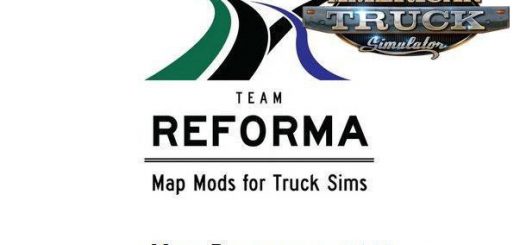Montana Expansion 2.0 GA C2C v0.3 1.46 ATS




Montana Expansion 2.0 GA C2C v0.3 1.46 ATS
Montana Expansion 2.0 GA C2C v0.3
v0.3
add loads for B4RTS Wilson Cow Wagon to HCR, HCF and Shelby Livestock –
add loads for B4RTS stepdeck at various locations
fix terrain issues found by Kaiser, thanks
remove cutscene at Big Sandy Big Bud 747 until working error free
add new prefabs @Welker Farms, the entire area has been re-built
add Shelby Livestock prefab and new company
add Welker Legarms prefab/company, now you can haul building related items to help him build his new house –
add Welker Bin Yard
adjust easy unload trigger @Big Equipment
remove unneeded map files causing Texas Gulf Coast cities to be just a bit off, now fixed –
add sleep trigger @HCR
Credits: SCS, xRECONLOBSTERx, Goggles56, Sineptorro, Darkness, Kaiser, Marian
How to install ETS2 mods or ATS Mods
In Euro Truck Simulator 2 it’s easy to install mods. You just need to download mod from here, copy/unzip files into: “My Documents\Euro Truck Simulator 2\mod” folder or if you play ATS please install mods to: “My Documents\American Truck Simulator\mod” folder. To unzip files you can use: WinRAR or 7zip. After that you need to activate the mods you want to use.