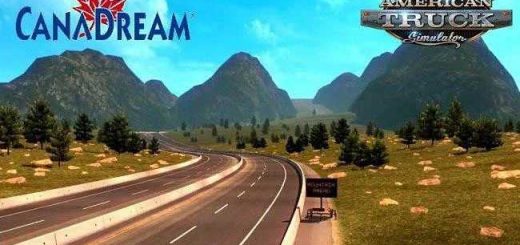Montana Expansion v0.4.5 ATS














Montana Expansion v0.4.5 ATS
v0.4.5
Malta area re-built –
Missouri River south of Malta re-built –
MT66 re-worked –
US191 from Missouri to Malta re-worked –
US 2 from Malta to Glasgow re-worked –
US 2 west of Malta re-worked –
v0.4
Wolf Point area re-built –
Miles City area re-built –
Forsyth area and US 12 towards Roundup rebuilt –
MT24 from Glasgow to MT200 added –
Rest Area west of Circle at MT24 junction added –
v0.3.5
Glendive terrain re-work finished –
Circle terrain re-work finished –
farm south of Wolf Point re-worked –
Glasgow terrain re-worked, also corrected street and no more prefabs connected to prefabs –
started work on Ft Peck Resevoir –
all roads in gps had boundaries turned off –
Interstate 90/Hwy 212 junction (Crow Agency) re-built –
v0.3
MT200 work between Lewistown and Circle –
major terrain re-work in Gelndive removing dozens and dozens of needless terrain pieces –
Credits: xRECONLOBSTERxSCSfraba for MonDak scales, Wibaux and BeachMantrid for C2C assets
How to install ETS2 mods or ATS Mods
In Euro Truck Simulator 2 it’s easy to install mods. You just need to download mod from here, copy/unzip files into: “My Documents\Euro Truck Simulator 2\mod” folder or if you play ATS please install mods to: “My Documents\American Truck Simulator\mod” folder. To unzip files you can use: WinRAR or 7zip. After that you need to activate the mods you want to use.