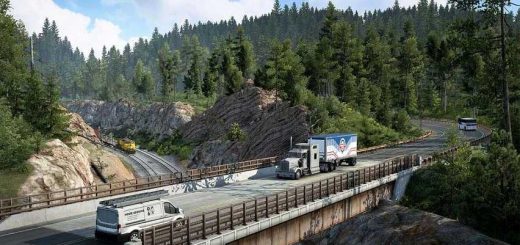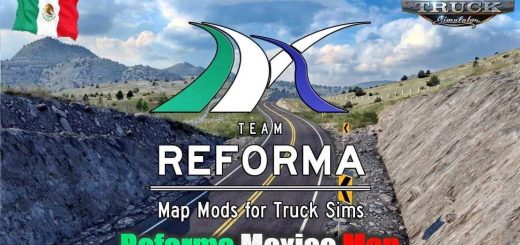Montana Expansion v0.9 1.39 ATS






Montana Expansion v0.9 1.39 ATS
Changelog v0.9
New city of Jordan Montana added –
New custom company added in Jordan Montana, please note Montana Assets is needed for this –
New Freightliner dealer added –
various fixed like, more highway textures updated, a couple passing lanes added, added cut planes in Billings hoping to improve things for low end pc/laptop users –
all I can remember at this time – Please note, that the custom company changes will not change in Coast2Coast until the sectors are updated, they have been sent to Mantrid. You will need Montana Assets when using C2C for the custom company.
Changelog v0.8.9.5
Glasgow improvements
many highways have seen updated road textures
Some more Glasgow screens
Changelog v0.8.8
added new company in Malta
terrain work in Malta area
Changelog v0.8.6
fixed viewpoint error in Sandpoint and Idaho Falls –
lights added in Missoula, Miles City and rest area between Butte and Bozeman –
various terrain gaps fixed –
some terrain work in Missoula and Miles City –
Changes v0.8.5
Changed cargo. Mutt_hull and freight. To cargo mutt_tires. Dumper_hull to correct the error of the danger pointer.
Fixed Missoula Lumber Mill terrain as well as stumps in the prefabricated area of lumber mill.
Small update for special transportation errors in particular.
Corners and hills are a pretty good project in size, will be a little bit of the update.
I’m on holiday trucking in the Caribbean meanwhile.
Changes v0.8
Fixed sign errors causing missing stands and blank boards in 1. 39 beta
Fuel triggers map width adjusted.
Messing began with a new method of distance terrain east of Circle.
For sign fix, you will need to update both the map and the asset file.
Edit – I need to add that this version only works in the 1. 39 beta, do not download if your using 1.38.
If anyone happens to notice anything that needs work before 1. 39 release, feel free to mention here, and I will do my best to get it done before 1. 39 releases.
Credits: xRECONLOBSTERx
How to install ETS2 mods or ATS Mods
In Euro Truck Simulator 2 it’s easy to install mods. You just need to download mod from here, copy/unzip files into: “My Documents\Euro Truck Simulator 2\mod” folder or if you play ATS please install mods to: “My Documents\American Truck Simulator\mod” folder. To unzip files you can use: WinRAR or 7zip. After that you need to activate the mods you want to use.