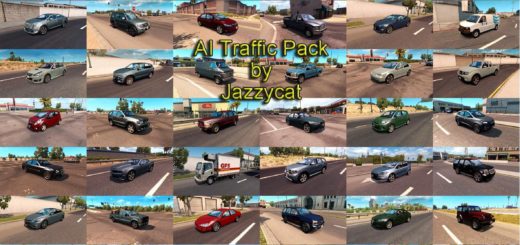MultiPlayer – Radio Arab World v 4.1 ATS


MultiPlayer – Radio Arab World v 4.1 ATS
**Extract the folder
**Then put it into Documents > ATS
Tested on: 1.31 Multiplayer
And Working For All Version ATS Multiplayer
New 52 stations
01 – Unity FM
02 – Islam City
03 – Mohammed Siddiq Al-Minshawi
04 – Ahmad Al-Ajmi
05 – Muhammad Ayyub
06 – Islamic English
07 – Quran Karim Caire
08 – Sawt Iman
09 – Tafssir Quran
10 – Madina Radio
11 – Quran Karim
12 – Anachid Noujoum
13 – Abdul Basit ‘Abd us-Samad
14 – Abdullah Awad Al Juhany
15 – The Voice of Islam
16 – Abdul Rahman Al-Sudais
17 – ICTunes
18 – Radio Ikhlas
19 – Nasser Al Qatami
20 – Radio Izlam
21 – Inspire FM
22 – Iman Community Radio
23 – LB Radio
24 – Arab American Radio
25 – Radio Arev
26 – Radio Damascus
27 – NPO FunX Arab
28 – M Radio 105.5 Fm
29 – Radio Africa Online
30 – Masjid United Kingdom
31 – Radio Elhouda
32 – ADEEM
33 – Alif Alif FM
34 – SBS Arabic
35 – Radio 2moro
36 – Rotana FM KSA
37 – Hit Latino
38 – Hit Radio Buzz
39 – RadioTram
40 – Radio Dzair Raina
41 – Cap FM Tunis
42 – Hit Radio RnB
43 – Mosaique FM
44 – Hit Radio Gold
45 – Hit Radio Mgharba
46 – Hit Radio FM
47 – Hit Radio Dancefloor
48 – Radio Zitouna FM
49 – Shems FM – Détente
50 – Shems FM – Gold
51 – Ulysse FM
52 – Radio Watani
Credits: Melafdifi,Mohamed El
How to install ETS2 mods or ATS Mods
In Euro Truck Simulator 2 it’s easy to install mods. You just need to download mod from here, copy/unzip files into: “My Documents\Euro Truck Simulator 2\mod” folder or if you play ATS please install mods to: “My Documents\American Truck Simulator\mod” folder. To unzip files you can use: WinRAR or 7zip. After that you need to activate the mods you want to use.