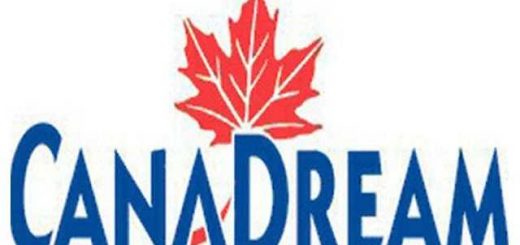MUO/PaZzMod Compatibility Patch v1.0 ATS


MUO/PaZzMod Compatibility Patch v1.0 ATS
This mod fixes connections between PaZzMod Legacy and Quaristice’s Minor Urban Overhaul.
The old compatibility patch created by PaZz and n1cky1992 was outdated and had broken roads at the I-10/I-15 interchange in Los Angeles. This mod fixes that, plus a few other bug fixes.
Requires PaZzMod Legacy, either Minor or Lite Urban Overhaul, and Mega Resources.
Compatible with Reforma Sierra Nevada Legacy. Not compatible with the main Reforma Map or Reforma Mexico.
Load order:
MUO/PaZzMod Compatibility Patch
Mega Resources Click to Download
PaZzMod Legacy
Either Minor Urban Overhaul or Lite Urban Overhaul Click to Download
Compatibility 1.46
Credits: defeoac
How to install ETS2 mods or ATS Mods
In Euro Truck Simulator 2 it’s easy to install mods. You just need to download mod from here, copy/unzip files into: “My Documents\Euro Truck Simulator 2\mod” folder or if you play ATS please install mods to: “My Documents\American Truck Simulator\mod” folder. To unzip files you can use: WinRAR or 7zip. After that you need to activate the mods you want to use.