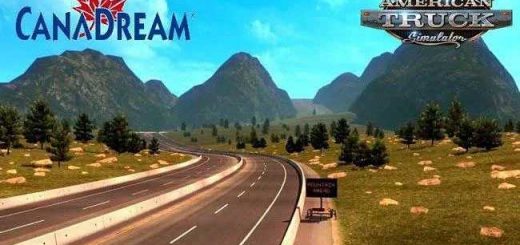MUO/Reforma/LA Ferry Patch v1.2.2 ATS


MUO/Reforma/LA Ferry Patch v1.2.2 ATS
Changes v1.2.2.
The Los Angeles Cruise Terminal mod now handled by GMC Logistics has not been released yet. You can still download this patch, but you won’t be able to travel to any of the Beyond locations from Los Angeles without the LA ferry mod. That mod will be released later.
– Compatibility update with ATS 1.50, Minor/Lite Urban Overhaul v17.1, GMC Logistics’s Los Angeles Cruise Terminal v1.0, and Reforma 2.7.4
– Merged changes from Minor/Lite Urban Overhaul v17 to this patch
– Fixed variant error on Home Store depot in Palm Desert
– Fixed wooden post placements on some of the signs in Palm Springs and Palm Desert
– Some signage changes to match the ones from SCS California Rework: Phase 3
This mod ensures compatibility between Reforma Map, Deidra’s/GMC Logistics’s LA Ferry Port, and Quaristice’s Minor Urban Overhaul. Includes the Los Angeles ferry port sector for travel to Honolulu, Hawaii (Pacific Map/Beyond); Hilo, Hawaii (Island Map, pre-1.50); and Havana, Cuba (Caribbean Map/Beyond).
How to use:
Place this patch above the Los Angeles Cruise Terminal mod.
You still need the MUO/Reforma Compatibility Patch.This patch only contains a part of that.
The Reforma Other Maps Patch is required.Place that above the MUO/Reforma/LA Ferry Patch.
Credits: defeoac
How to install ETS2 mods or ATS Mods
In Euro Truck Simulator 2 it’s easy to install mods. You just need to download mod from here, copy/unzip files into: “My Documents\Euro Truck Simulator 2\mod” folder or if you play ATS please install mods to: “My Documents\American Truck Simulator\mod” folder. To unzip files you can use: WinRAR or 7zip. After that you need to activate the mods you want to use.