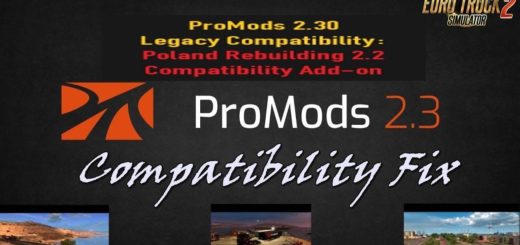New Parking Areas RTTBS & Iberia v1.0 1.49 ETS2





New Parking Areas RTTBS & Iberia v1.0 1.49 ETS2
Includes
+32 new parking areas in Romania, Bulgaria and Turkey
+15 new parking areas in Spain and Portugal
Requires Road to the Black Sea and Iberia DLC
Spain:
– 6x Madrid (Cesta, CMT, FLE, between APP and SCSPaper, RTLog, ShuttleCola/Hotgrill,
– 1x A-6 (west of Madrid)
– 3x Valladolid (IKABohag, service station next to Transportes Caballeria, Agregados)
– 1x Vitas Power west of Burgos
Portugal:
– 1x Lisboa (ShuttleCola)
– 1x Porto (TSAtlas)
– 1x Guarda (Exomar)
– 1x Ponte de Sor (Cortica Prima)
Romania:
– +1x București (between Kaarfor & Cemeltex, complete street redesign incl. restaurant, bus station and parked vehicles)
– +1x on route 2 / 2B (from București to Galați at the service station at roundabout)
– +1x Galați (close to Rock Eater)
– +1x Cernavoda (Marina)
– bug fixed at Vanilla parking area next to entrance of power plant Rovinari not triggering
Bulgaria:
– +1x Varna (directly at Rock Eater)
– +1x Călărași (service station on route 21)
– Varna: enlarged the one on the road to Rock Eater
Credits: KingOfTheRoad77
How to install ETS2 mods or ATS Mods
In Euro Truck Simulator 2 it’s easy to install mods. You just need to download mod from here, copy/unzip files into: “My Documents\Euro Truck Simulator 2\mod” folder or if you play ATS please install mods to: “My Documents\American Truck Simulator\mod” folder. To unzip files you can use: WinRAR or 7zip. After that you need to activate the mods you want to use.