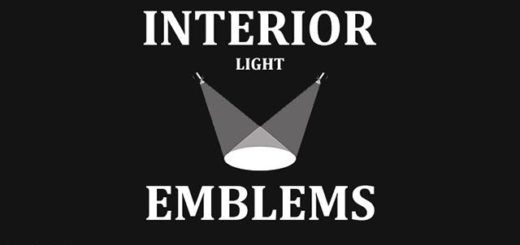New Variants of Multimedia/GPS Screens for Trucks v1.0 ETS2






New Variants of Multimedia/GPS Screens for Trucks v1.0 ETS2
The mod adds new media/GPS screen options for trucks with a GPS display.
Peculiarities:
3 to 10 options for each truck
all trucks except Volvo FH16 have Apple Carplay and Android Auto displays
Trucks supported:
Scania S+R 2016
Scania Streamline and R by SCS
Scania RJL R/T/G by LoaderSaints
Scania T 2016 by H&W Trucks and Tuningparts
DAF 2021by SCS
Volvo FH 2012
Attention! You need to assign a key in the menu to cycle through screens!
Installation: copy the downloaded file to the mod folder and connect it to the mod manager.
For game version 1.46.x
Credits: wolli
How to install ETS2 mods or ATS Mods
In Euro Truck Simulator 2 it’s easy to install mods. You just need to download mod from here, copy/unzip files into: “My Documents\Euro Truck Simulator 2\mod” folder or if you play ATS please install mods to: “My Documents\American Truck Simulator\mod” folder. To unzip files you can use: WinRAR or 7zip. After that you need to activate the mods you want to use.
Report bugs in the comments and help modders improve this mod. Always check the comments, you can find a solution.