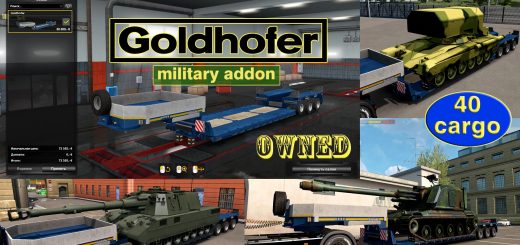OVERSIZED CARGO V2.1 FOR THE MAP RUSSIAN OPEN SPACES V6.0 ETS2





OVERSIZED CARGO V2.1 FOR THE MAP RUSSIAN OPEN SPACES V6.0 ETS2
Mod Oversized cargo V2.0 for the map Russian open spaces
Description:
In the fashion five routes for special transport in different parts of the map.
Mod Oversized cargo V2.1 for the map Russian_open_spaces + PROMZONA 3
Description:
In the fashion five routes for special transport in different parts of the map. And two routes in “PROMZONA 3”.
In the fashion there are 6 non-default cargo. Two Excavators, a Motovoz, a Crane, a Trolleybus and AN-2 Aircraft.
The escort vehicles are made from models taken from the map.
Models author: Gricko, kosa6414, Jazzycat
Installation procedure:
– Mod should have high priority in the list of modifications.
– For normal driving in the north, you need a mod “High speed in the snow.”
– To run version 2.0, you must have:
The version of the map “Russian Open Spaces” v6.0
“DLC OVERSIZE” (Special Transport)!
– To run version 2.1, you must have:
The version of the map “Russian Open Spaces” v6.0
Version industrial zone “PROMZONA 3”
“DLC OVERSIZE” (Special Transport)!
There are two files in the archive:
1- “Oversized cargo” V2.0
2- “Oversized cargo” V2.1
Credits: MOROZOV (Pavel)
How to install ETS2 mods or ATS Mods
In Euro Truck Simulator 2 it’s easy to install mods. You just need to download mod from here, copy/unzip files into: “My Documents\Euro Truck Simulator 2\mod” folder or if you play ATS please install mods to: “My Documents\American Truck Simulator\mod” folder. To unzip files you can use: WinRAR or 7zip. After that you need to activate the mods you want to use.