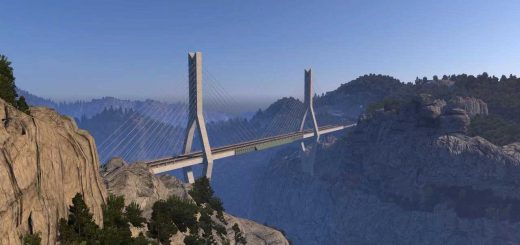Pacific Map v1.1.2 ATS


Pacific Map v1.1.2 ATS
Hawaii and Palau do not have to be too far away anymore thanks to Pacific Map. You can now say “aloha” and “alii” in your American Truck Simulator with Pacific Map and enjoy Hawaii and beyond! With this Polynesian map mod, you can appreciate the beauty and realistic atmosphere and it’s brought to you in Pacific Map by TerraMaps!
Changelog
1.1.2 adds compatibility and bug fixes for ats 1.46
The first step is to download the def/map file for Pacific Map
The Def/Map file is approximately 150MB and takes about 5 to 15 minutes (depending on your internet speed) to download on our sharemods account, but under 15 seconds to download all required files (including models all in a zip file) on our premium link and includes all of the files you need to run Pacific Map. Our premium link only cost .75 USD (75 cents) which helps fund our server costs to host this option as well as supports our development and modeling team and other paid addon features we’d like to add for TerraMaps and we really appreciate it.
EXTRA STEP: BUFFER SIZE
TO AVOID CTD’S: go to American Truck Simulator in our “Documents” folder, open config.cfg in Notepad, find uset r_buffer_page_size and change it to at least “20” or higher (if the number is at 10, you may get a CTD in Honolulu as it is very high quality)
STEP 2: DOWNLOAD THE MODELS FILE
SKIP THIS STEP IF YOU CHOSE THE PREMIUM DOWNLOAD (the files are all included in the .zip file you received after purchasing the download)
After obtaining the Pacific Map.scs file, now it’s time to download the models file (DO NOT SKIP THIS FILE). This model pack is essential for Pacific Map to work properly and without it, it will not work.
Once you have both files, drop the two scs files in your Documents/American Truck Simulator/mod folder.
STEP 3: BACKGROUND MAP
At this time, there is no background map that will draw an outline of Hawaii. However, the coordinates and where Honolulu is placed is exactly where it should be according to the game projection, so when Bengan and DOWL finish their respective updates of their background maps, Pacific Map will reflect an accurate location per their projections in ATS.
In the meantime, we still require at this time to choose a background map from DOWL so you can freely move your map over Hawaii. Without a background map, you will not be able to scroll to Honolulu on your UI map. If you also use Caribbean Map, you will definitely need one of the following background maps as well.
STEP 4: LOAD ORDER
Please visit our recommended ATS load order post here: https://terramaps.net/forum/threads/ats-1-43-recommended-combo-by-terramaps.120/
Make sure Def/Map is above Models.
Credits: terra
How to install ETS2 mods or ATS Mods
In Euro Truck Simulator 2 it’s easy to install mods. You just need to download mod from here, copy/unzip files into: “My Documents\Euro Truck Simulator 2\mod” folder or if you play ATS please install mods to: “My Documents\American Truck Simulator\mod” folder. To unzip files you can use: WinRAR or 7zip. After that you need to activate the mods you want to use.