PACK LIGHTS, HEADLIGHTS, FOG LIGHTS, SMALL LIGHTS TUNING MOD


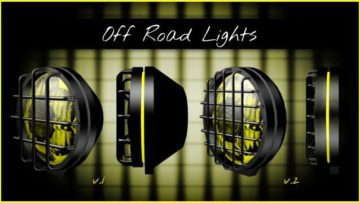




PACK LIGHTS, HEADLIGHTS, FOG LIGHTS, SMALL LIGHTS TUNING MOD
Construction light for all trucks.
Mod contains three versions of the form:
V1. Rounded shape with black / yellow, red / white or color option.
V2. Square shape with black / yellow, red / white or color option.
V3. Square shape with LED backlight and black / yellow, red / white or color option
Fog lights Hella
Information about Hella + Cargo brands. Fog lights:
Mod contains tree versions of fog lamps
V.1 (small top) and large (above) are made for roof and grate.
V.2 (small below) is made for the lower grille.
Freight brands:
DAF
IVECO
Man
Mercedes
Renault
Scania
Volvo
Brands:
Hella
Off-road LED lights
For all trucks.
Mod contains two versions of the lights.
Light v.1: Yellow or white glass,
Light v.2: Yellow or white glass,
SLL-27W LED Light Bulb
LED lamps SLL-27W for all trucks.
LED lamps SLL-27W:
Mod contains two basic versions of “LED light SLL-27W (red-black)”
And three main versions of the LED indicator “SLL-27W LED Light (Under the color (Skin) of the truck)”.
LED Downlight SLL-27W v.1
A red-black base with lines, text and a red ring.
LED lamp SLL-27W LED v.2
A red-black base with lines, text and a red circle.
SLL-27W LED light Body color v.1
Base use the color of the truck [orange] without [normal] lines and text with a gray ring backlight.
SLL-27W LED Light Body Color v.2
Base use truck color [orange] without lines [normal] and text with transparent light.
SLL-27W LED light Body color v.3
At the base of the base is used the color of the truck (a bit darker) with lines, text and transparent light.
The color and light of the LED light, depends on the selected skin on the truck.
Small lights + turn signals
Small lights + turn signals for all trucks.
Orange small light with the possibility of a left or right turn.
The basic SCS model is smalllight_01 by default.
White small light with the possibility of a left or right turn.
The basic SCS model is smalllight_05 by default.
Test on 1.27, 1.28
Credits: SASq
How to install ETS2 mods or ATS Mods
In Euro Truck Simulator 2 it’s easy to install mods. You just need to download mod from here, copy/unzip files into: “My Documents\Euro Truck Simulator 2\mod” folder or if you play ATS please install mods to: “My Documents\American Truck Simulator\mod” folder. To unzip files you can use: WinRAR or 7zip. After that you need to activate the mods you want to use.



