PaZzMod Salton Sea Area, Yuma, Mexicali v1.2.02 ATS



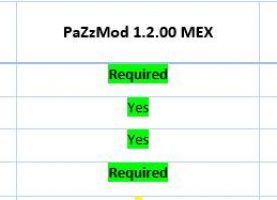
PaZzMod Salton Sea Area, Yuma, Mexicali v1.2.02 ATS
Changes V1.2.02
Update for 1.38
Fixed bugs & invisible walls
Changes V1.2.01
+ Fixes of reported issues
+ Texture & vegetation rework around Calexico and border area
Changes v1.2.00
+ Updated for ATS 1.37
+ Added cities: Glamis (CA), Holtville (CA), Mexicali (MX-BCN), Cuidad Coahuila (MX-BCN), San Luis R.C: (MX-SON)
+ Road network around new cities
+ Refreshed assets and signs in southern map parts with Mega Resources assets
+ Refreshed textures, landscape & vegetation in southern map parts
Requirements for both versions:
– ATS 1.38
– All ATS Map DLC
– Mega Resources 2.1.10
Requirements for PaZzMod-MEX version:
– Viva Mexico 2.5.5
Backup your savegame before replacing older versions!
Compatibility:
Load order for PaZzMod-MEX
1. Mega Resources
2. Sierra Nevada
3. PaZzMod
4. Mexico Extremo
5. Viva Mexico
Load order for PaZzMod-Standalone
1. Mega Resources
2. Sierra Nevada
3. PaZzMod
Credits: PaZz_
How to install ETS2 mods or ATS Mods
In Euro Truck Simulator 2 it’s easy to install mods. You just need to download mod from here, copy/unzip files into: “My Documents\Euro Truck Simulator 2\mod” folder or if you play ATS please install mods to: “My Documents\American Truck Simulator\mod” folder. To unzip files you can use: WinRAR or 7zip. After that you need to activate the mods you want to use.



