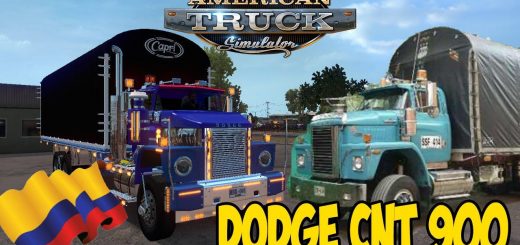PETERBILT 387 V2.0 [1.28.X] MOD for ATS





PETERBILT 387 V2.0 [1.28.X] MOD for ATS
Completely redesigned and updated version 2.0:
– Standalone registered in Peterbilt;
– 1 cabin;
– 3 chassis;
– 9 engines Paccar, Cummins and CAT;
– 22 checkpoints Mack mDrive, Allison, Eaton Fuller and Meritor MaxiTorque;
All engines and transmissions with original parameters
– 4 variants of the interior;
– 3 variants of the display on the instrument panel;
– 50 variants of processed skins of real companies in the USA, Britain and Europe
– Baked textures with high resolution;
– Complete set of wheels and tires with ATS;
– Realistic sound for all types of engines from Kriechbaum;
– Support for DLC Cabin Accessories.
Test on version 1.28
Credits: Ch_Vitalik, Kirilloid22, Dmitry68, Gosha Motor, rework and adaptation of Nikola (Konstantin-Donbass)
How to install ETS2 mods or ATS Mods
In Euro Truck Simulator 2 it’s easy to install mods. You just need to download mod from here, copy/unzip files into: “My Documents\Euro Truck Simulator 2\mod” folder or if you play ATS please install mods to: “My Documents\American Truck Simulator\mod” folder. To unzip files you can use: WinRAR or 7zip. After that you need to activate the mods you want to use.