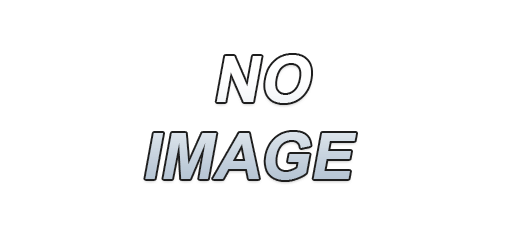Peterbilt 567 v2.2 1.46 ATS




Peterbilt 567 v2.2 1.46 ATS
Mod based on a 2015-2018 Peterbilt 567
Short truck history:
Described as “old meeting new” the Peterbilt 567 certainly looks like the offspring of Peterbilt’s 389 and 579. Released in 2013, the 567 features the 579’s wider cab combined with a hood and lights reminiscent of the 389. The 567 was designed for the driver who wants traditional looks with modern comfort and performance. The truck is available as both a tractor or rigid, with a set-forward or set-back front axle, a variety of cabs/sleepers, and a range of PACCAR and Cummins engines for almost any application.
The Heritage model was released in 2016 and is a step-up in comfort and style, with its distinct tan interior and eye-catching chrome on the exterior. Each truck is uniquely numbered and features exclusive Heritage badging on the sleeper and grill.
Features:
Chassis – 6×2, 6×4, 8×4, 8×4 steeraxle Short and Long
Cab – Day Cab, Sleeper.
Own Sound
Tuning Parts
Standalone Truck
Changelogs v2.2
– fixes gps
– adapted for 1.46
Credits: GTM Team: Wolfi, SiSL, 50keda, SCS - models Natvander: def files, technical consulting DaStig, Sabr, Natvander, Wolfi - paintjobs, UV Mapping/templates consulting SiSL: interior addon compatibility, interior tuning locators, standalone files, Steam Workshop version Carl1992: non-Steam Workshop files, beta testing Sherman: complete adaptation for 1.46, and improvement
How to install ETS2 mods or ATS Mods
In Euro Truck Simulator 2 it’s easy to install mods. You just need to download mod from here, copy/unzip files into: “My Documents\Euro Truck Simulator 2\mod” folder or if you play ATS please install mods to: “My Documents\American Truck Simulator\mod” folder. To unzip files you can use: WinRAR or 7zip. After that you need to activate the mods you want to use.