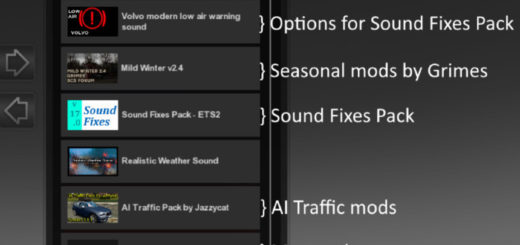Peterbilt Interior & Effect Sound Pack (G5) v1.1 ATS


Peterbilt Interior & Effect Sound Pack (G5) v1.1 ATS
The Peterbilt Interior & Effects Pack is an essential companion to our Sound & Engine Packs and Zeemods Audio Framework.
With supported Peterbilt trucks, this pack, along with the Zeemods Audio Framework (ZAF), adds highly detailed and authentic interior and effect sounds such as parking brake, windows, switches, alarms, cabin vibrations and rattles, air brakes, horns, transmission whine, transmission clunks, range/split switch, reverse beepers, and more all recorded from various Peterbilt trucks.
Here’s a non-exhaustive list of sounds you can expect to hear when combined with ZAF:
Interior:
Electric window open/close (close sound with ZAF).
Manual window open/close (close sound with ZAF).
Air window open/close (close sound with ZAF).
Air wipers and switch.
Electric wipers and switch.
Blinker relay and lever plus 4-way flasher switch.
Parking brake set and release (heard externally with ZAF).
Gear lever sounds (with ZAF).
Gear range/split sounds (with ZAF).
Air warning.
Cab switches.
Engine brake switch.
Ignition key sounds (with ZAF).
Cab light/beacon switch (with ZAF).
Cruise control switches (with ZAF).
Pedals, such as Clutch, Brake and Throttle (with ZAF).
Cabin rattles / Seat movement (with ZAF).
Cabin vibrations that are RPM/Engine Load based (with ZAF).
Cabin wind (with ZAF).
Park brake alarm (with ZAF).
Headlight alarm (with ZAF)
Engine Fan switch (with ZAF).
Effects
Air brake release.
Air brake apply (with ZAF).
Park brake release/apply (with ZAF).
Air compressor unload.
Transmission actuation.
Transmission whine (with ZAF).
Transmission range/split (with ZAF).
Lift axle.
Standard air horns and stock electric horn.
Train air horn (on select vehicles).
Realistic gear grinding (with ZAF).
Reverse beeps.
Retarder.
Ignition sound, ABS self-test, fuel pumps etc (with ZAF).
Brake squeal (with ZAF).
Compatible with:
ATS v1.50
Recommended mods:
Zeemods Audio Framework
Credits: Zeemods
How to install ETS2 mods or ATS Mods
In Euro Truck Simulator 2 it’s easy to install mods. You just need to download mod from here, copy/unzip files into: “My Documents\Euro Truck Simulator 2\mod” folder or if you play ATS please install mods to: “My Documents\American Truck Simulator\mod” folder. To unzip files you can use: WinRAR or 7zip. After that you need to activate the mods you want to use.