PHYSICS: FOR CRYING OUT LOUD 1.38 ETS2
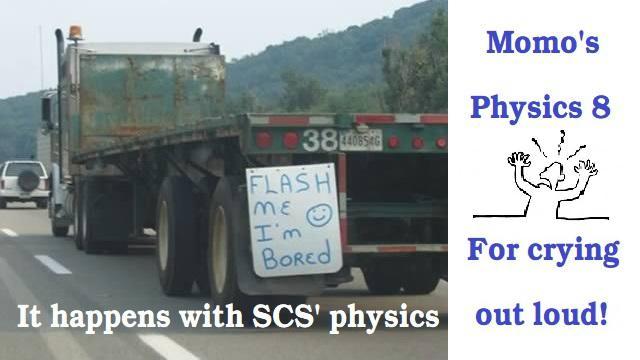

PHYSICS: FOR CRYING OUT LOUD 1.38 ETS2
This mod involves only 2 files (physics.sii and physics_interior_camera.sii) which only deal with the physics of the player truck, so it is a very safe mod as it does not touch anything else in the game. You can disable this mod anytime without damaging your trucks or saves.
This mod is carefully created by taking realism into account, trying not to overdo or exaggerate the truck behavior. Therefore, only a few changes (but significant) have been made to the vanilla physics to encourage the truck to react to certain road conditions more naturally and realistically.
On the smooth road surface of SCS you will not notice any changes. But when the truck runs over a bumper or rough road surface, the changes will be very obvious to you. But do not expect to see any wild swinging or rocking like some other physics mods. This mod is ideal for the players who prefer realism and also stay vanilla as much as possible at the same time.
This mod has reached the limitation of realism the game can offer in terms of physics. Because as we all know that most parts of the road surface in the game are unrealistically smooth as glass. So the truck cannot tilt or swing on such a smooth surface, unless a “fake vehicle tilting” system is applied like in the Fernbus Simulator game of TML Studio. Any more pressure to the truck by a mod would only exaggerate the behavior of the truck.
Credits: MOMO & YUNA
How to install ETS2 mods or ATS Mods
In Euro Truck Simulator 2 it’s easy to install mods. You just need to download mod from here, copy/unzip files into: “My Documents\Euro Truck Simulator 2\mod” folder or if you play ATS please install mods to: “My Documents\American Truck Simulator\mod” folder. To unzip files you can use: WinRAR or 7zip. After that you need to activate the mods you want to use.



