PHYSICS OF THE TRUCK V2.3 BY TOK MOD
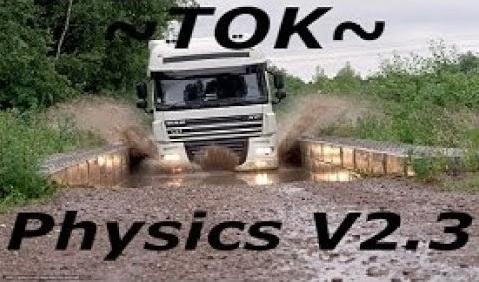

PHYSICS OF THE TRUCK V2.3 BY TOK MOD
– Realistic physics of the suspension, cab, transmission, brakes, pneumatic seat, cameras in the cabin.
– Supports all default tracks, as well as Kamaz. 6460, Scania, Renault rs integral Renot, Scania. 114, Mitsubishi FusoSuper Great V.
– Changes in v2.3:
– Management: added sensitivity, increased the return rate steering, increased rotation angles of the wheels at 1 degree (in steep turns easier to enter).
– Brakes: adjusted the intensity of cooling degrees, revolutions.
– CAB: corrected a slow pitch, dampirovanie, angle forward during braking, stabilizer.
– Adjusted the revs during acceleration, changed the razvesovku axes (chassis), made of softer rear axle (s), small changes pneumatic seat.
– For those who are not a fan of changes in governance, in archive
There is a second file with a standard Office
(Physics_of_the_truck_V 2.3 _standard_control_from_ Tok ~ ~).
Test version 1.30 x
– Author: ~ Tok ~
– Installation:
– Place the Mod folder, connect to the Manager mods.
– Put the above modified trucks.
Credits: Tok
How to install ETS2 mods or ATS Mods
In Euro Truck Simulator 2 it’s easy to install mods. You just need to download mod from here, copy/unzip files into: “My Documents\Euro Truck Simulator 2\mod” folder or if you play ATS please install mods to: “My Documents\American Truck Simulator\mod” folder. To unzip files you can use: WinRAR or 7zip. After that you need to activate the mods you want to use.



