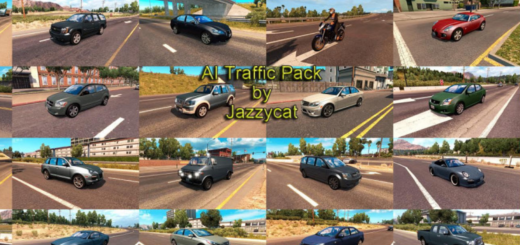Piva Weather No HDR v1.3 ATS





Piva Weather No HDR v1.3 ATS
This version of the weather without HDR
Recommended for those who use SweetFX / Reshade but the mod works without them
HDR is recommended to be turned off
– This mod changes the weather in the game
– Improved lighting and effects
– Brightness and color correction adjusted
– The textures of the night sky have been altered;
– Fixed colors, brightness, for new ambient lighting.
– Fixed a morning mist, so the mountains in the morning are not so dark.
– Adjusted the brightness of the textures of the sky.
Version 1.3 for American Truck Simulator (v1.31.x):
Fixed a morning fog,
Changed the colors,
The speed of the transition from the fog,
Updated model skybox.
Credits: Piva
How to install ETS2 mods or ATS Mods
In Euro Truck Simulator 2 it’s easy to install mods. You just need to download mod from here, copy/unzip files into: “My Documents\Euro Truck Simulator 2\mod” folder or if you play ATS please install mods to: “My Documents\American Truck Simulator\mod” folder. To unzip files you can use: WinRAR or 7zip. After that you need to activate the mods you want to use.