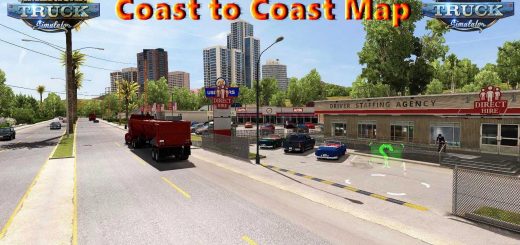Project Better Arizona v0.4.2 1.53 ATS






Project Better Arizona v0.4.2 1.53 ATS
Changelogs v0.4.2
– ATS 1.53 compatibility with the new California rework
– Replaced the Arizona welcome signs in the California Rework areas with updated versions
– Fixed a floating sign at the Interstate 10 and 17 interchange in Phoenix
– Fixed signs incorrectly displaying US 30 instead of Yavapai County Route 15 near Yarnell
– Removed unintentional dirt from the pavement at the Camp Verde Wallbert
– The power lines by Finnie Flat Road in Camp Verde make a little more sense now
– Updated the company branding at some delivery points in Phoenix and Flagstaff to be consistent with vanilla map updates
– Fixed weird lighting issues at the Interstate 17 and Thomas Road interchange in Phoenix
Description:
Better Arizona is a map mod project for American Truck Simulator that aims to improve existing cities and add new towns and roads to the state of Arizona in the game.
Load Order
Better Arizona Connection (only with Reforma or PaZzMod)
Better Arizona
Reforma/PaZzMod (optional)
Mega Resources
REQUIRES MEGA RESOURCES
Credits: AzNate
How to install ETS2 mods or ATS Mods
In Euro Truck Simulator 2 it’s easy to install mods. You just need to download mod from here, copy/unzip files into: “My Documents\Euro Truck Simulator 2\mod” folder or if you play ATS please install mods to: “My Documents\American Truck Simulator\mod” folder. To unzip files you can use: WinRAR or 7zip. After that you need to activate the mods you want to use.