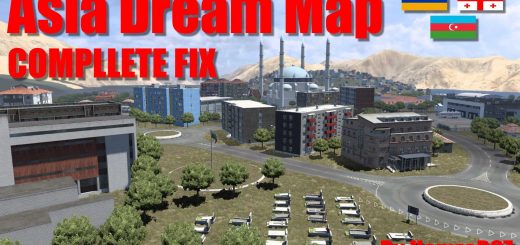Project Japan v1.0.1 1.39 ETS2






Project Japan v1.0.1 1.39 ETS2
Changelog v1.0.1 for 1.39
Fixed trucks falling through the ground in some gas stations
Fixed LOD model texture error of AI truck “Hino Dutro”
Fixed collision model for a brdige in Kobe, near the train station.
Fixed parking spots for “Easy” difficulty at the 5-story logistics center in Osaka
Fixed impossible parking at a company in Suita due to trailer placement
Other minor bugfixes
Project Japan is a new map from the creator of the Project West map, which is built on a standard 1:19 scale.
It has been under development since June 2017 and is now finally ready for the release stages.
This current version includes 3 north-central Japanese cities of Toyama, Kanazawa and Takayama with cities and settlements between them. The surrounding area of the city is very detailed and hopes to get closer to the Japanese spirit and truck driving options.
This map is standalone, you need a new profile and choose the japan.mbd module.
Required by DLC Going East, France, Scandinavia, Italy & Baltic
LOAD ORDER:
1. (optional)
A1.PJ_addon_hotdog_acc
A1.PJ_addon_pj_acc
A2.PJ_addon_jp_company
2. 1.projectjapan-139-def
3. 2.projectjapan-139-model1
4. 3.projectjapan-139-model2
5. 4.projectjapan-139-model3
6. 5.projectjapan-139-map
Credits: stoked_dude, karu0920
How to install ETS2 mods or ATS Mods
In Euro Truck Simulator 2 it’s easy to install mods. You just need to download mod from here, copy/unzip files into: “My Documents\Euro Truck Simulator 2\mod” folder or if you play ATS please install mods to: “My Documents\American Truck Simulator\mod” folder. To unzip files you can use: WinRAR or 7zip. After that you need to activate the mods you want to use.