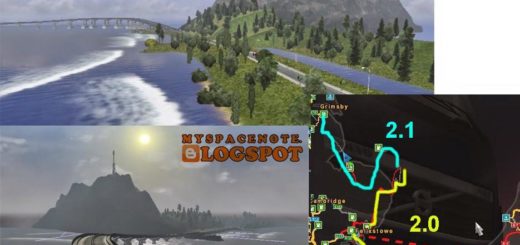PROJECT JAPAN V1.0.10 1.48 ETS2






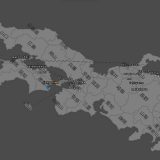
PROJECT JAPAN V1.0.10 1.48 ETS2
PJ Ver1.0.10
Supports ETS2 Ver1.48, with some fixes and additions.
At the same time, not only the PJ itself but also add-ons compatible with 1.48 are included.
Important Notice
Regarding the Add-On Mods:
Only use ONE of A1.PJ_addon_hotdog_acc or A1.pj_accessory. Using both add-ons at once may cause issues.
How to Install:
Create new Profile click “Play Modules” on this screen and select “japan.mbd” from the list that appears. If you don’t make this selection, you won’t be able to run through the Japan area when you launch the game.
Credits: ProjectJapan
How to install ETS2 mods or ATS Mods
In Euro Truck Simulator 2 it’s easy to install mods. You just need to download mod from here, copy/unzip files into: “My Documents\Euro Truck Simulator 2\mod” folder or if you play ATS please install mods to: “My Documents\American Truck Simulator\mod” folder. To unzip files you can use: WinRAR or 7zip. After that you need to activate the mods you want to use.
Report bugs in the comments and help modders improve this mod. Always check the comments, you can find a solution.