Project Realistic Textures fixed 1.37 ETS2










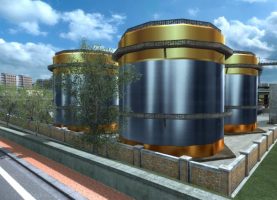

Project Realistic Textures fixed 1.37 ETS2
Changelog
– Added compatibility with 1.37.x
– Fixed some textures and errors
– Fixed compatibility with Promods 2.45
– The mod will be compatible with the Iberia 2020 DLC
Features
The mod replaces various textures in the game with more realistic ones, changes lighting, improves graphics
The mod completely changes the entire graphic component in the game and gives the game new colors.
New graphical improvements, good LED illumination at night, colors and light sources in lampposts, streets, roads, gas stations and warehouses.
– New road and vegetation textures
– New textures in stores
– New textures at gas stations
– New textures in hotels
– New motorway barriers
– New improvements in the rain, big drops.
– New improvements in weather and lighting
– Compatible with Promods 2.45 map
There are two files in the archive, connect both, priority is not important
Compatible with other weather mods
Credits: MG Media Graphics
How to install ETS2 mods or ATS Mods
In Euro Truck Simulator 2 it’s easy to install mods. You just need to download mod from here, copy/unzip files into: “My Documents\Euro Truck Simulator 2\mod” folder or if you play ATS please install mods to: “My Documents\American Truck Simulator\mod” folder. To unzip files you can use: WinRAR or 7zip. After that you need to activate the mods you want to use.



