Projekt Česko v2.4 1.50 ETS2



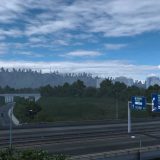


Projekt Česko v2.4 1.50 ETS2
Changes 2.4
– I/4 finished
– I/39 Strážný – Černá v Pošumaví
– II/163 Černá v Pošumaví – Dolní Dvořiště
– added Volary, Nová Pec, Lipno nad Vltavou
– improved surroundings of ÚAN Zvonařka in Brno
– texture bugs fixed
– maybe something else idk i don’t remember :3
Features Projekt Cesko:
– Redesigned the western part of the Prague ring road, as well as some sections of national roads 3 and 6 leading from Prague
– Changed old companies to new ones
– Some preparations have been made for the extension of road 27 from the intersection of Plzen-Bory with the D5 motorway to the bridge
– Added vegetation on road 3 from the intersection with the D1 motorway to Benesov
– New towns – Benesov, Vlasim, Holice, Vysoké Mýto, Svitavy, Polička, Moravská Třebová
– Part of the D1 motorway was changed from exit 21 to km 49, where a new intersection was built to enter Vlashim
– New picturesque town – Dolní Dvoříšte with improved border crossing due to the real situation
– Roads B125, B3 and B310 around East Linz from Linz-Steireggerbrücke to Dolní Dvoříšte were changed and the dangerous intersection was rebuilt
– Not compatible with Promods and Mhapro
Required DLC’s: Going East, Scandinavia, France, Italy, Baltic and Black Sea
Credits: ItzHonzula
How to install ETS2 mods or ATS Mods
In Euro Truck Simulator 2 it’s easy to install mods. You just need to download mod from here, copy/unzip files into: “My Documents\Euro Truck Simulator 2\mod” folder or if you play ATS please install mods to: “My Documents\American Truck Simulator\mod” folder. To unzip files you can use: WinRAR or 7zip. After that you need to activate the mods you want to use.

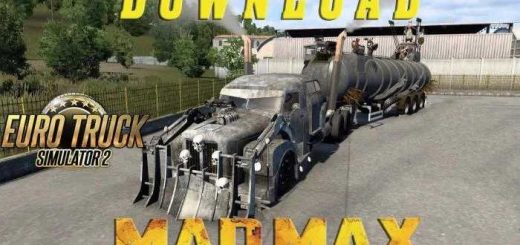


keep hitting invisible barriers on highways