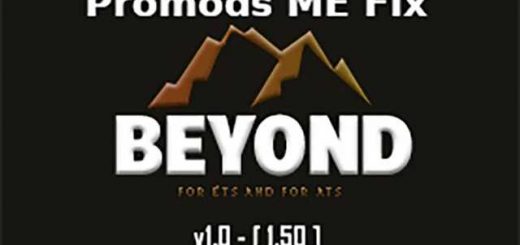ProMods Complete Afroeurasia Background Map v2.4 ETS2
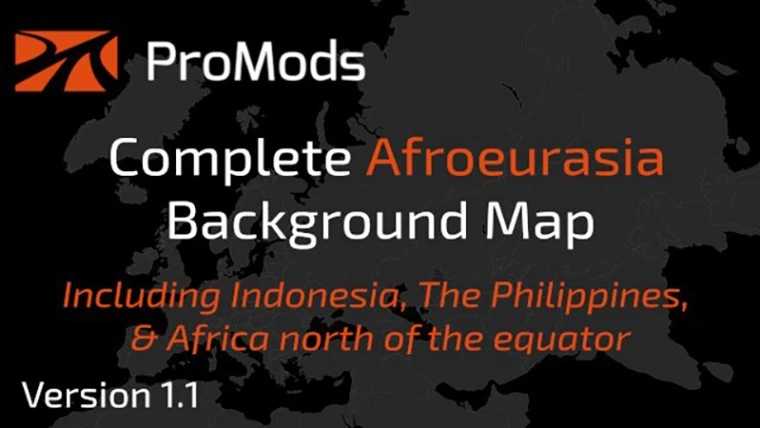

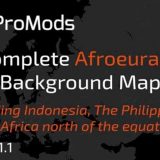

ProMods Complete Afroeurasia Background Map v2.4 ETS2
Full background map for ProMods, RusMap, Southern Region, RoEx, Great Steppe, Road to Asia, Map of the Red Sea, JRR, etc., covering the entire Afro-Eurasia north of the equator.
The whole of Europe.
Africa, including: Morocco, Algeria, Tunisia, Libya, Egypt, Mauritania, Senegal, Gambia, Guinea-Bissau, Guinea, Sierra Leone, Liberia, Ivory Coast, Mali, Burkina Faso, Ghana, Togo, Benin, Chad, Sudan, South Sudan, Eritrea, Djibouti, Ethiopia, Somalia, Kenya, Uganda, Central African Republic, Cameroon, Equatorial Guinea, Gabon, Congo.
Asia, including: all of Russia, the Middle East, Central Asia, Mongolia, China, Taiwan, North Korea, South Korea, Japan, India, Sri Lanka, Nepal, Tibet, Bangladesh, Myanmar, Thailand, Laos, Vietnam, Cambodia, Malaysia, the Philippines and Indonesia.
Greenland and other Arctic islands.
Compatible with zoom mods for maps.
Does not include areas south of the equator, as they are outside the useful projection area.
Some areas in the Road to Asia are currently not completely aligned.
The map is adapted to most map mods – this means that cities and roads will be displayed in their places (without displacement).
Estimated error: +/- 10 km per 1000 km.
Images of NASA GISS, Google, GeoBasis, Inst were used. Geog. Nacional, Mapa GISrael, Micro World Data Bank II
In the mod manager, put above the map files.
Updated for compatibility with ETS2 1.50 and ProMods 2.70.
Lots of adjustments and corrections
Credits: DOWL
How to install ETS2 mods or ATS Mods
In Euro Truck Simulator 2 it’s easy to install mods. You just need to download mod from here, copy/unzip files into: “My Documents\Euro Truck Simulator 2\mod” folder or if you play ATS please install mods to: “My Documents\American Truck Simulator\mod” folder. To unzip files you can use: WinRAR or 7zip. After that you need to activate the mods you want to use.