Radio Arab Version 2 Upgrade New 9 Radios Arab for ATS
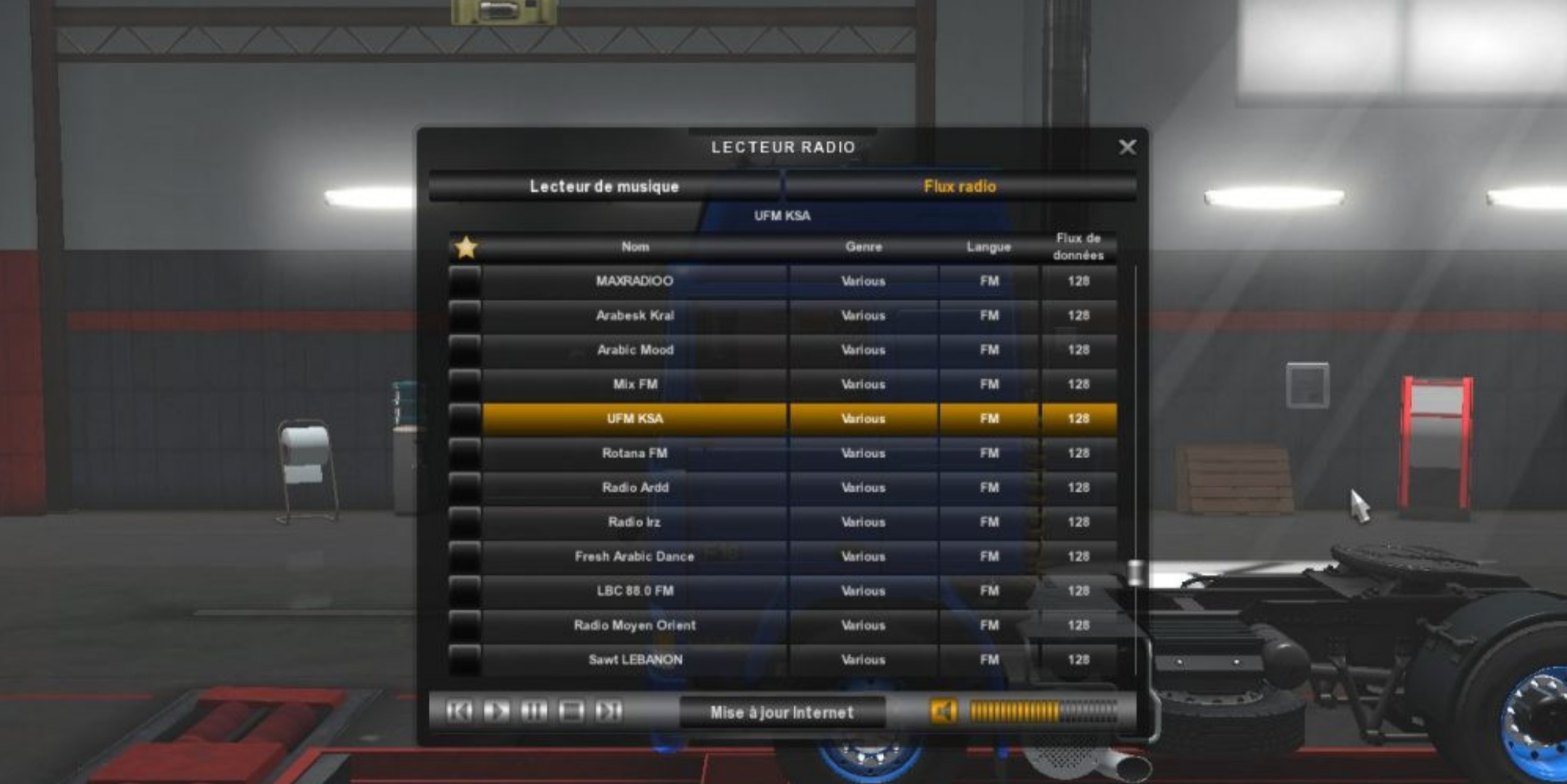

Radio Arab Version 2 Upgrade New 9 Radios Arab for ATS
**Extract the folder
**Then put it into Documents > ETS2
Works on:
ATS
1.29.2.X
1.30.2.X
Version : 1.0
20 Radio
01 – Yabladi
02 – Angamy
03 – Khalid Al Julyel
04 – Drdchati
05 – Hamegan
06 – Falstini
07 – Dzair
08 – Damar FM
09 – Lbi Radio
10 – Hawana
11 – Cedars VOL plus
12 – Sawt Beirut
13 – Dzair Echaabia
14 – Star Maroc
15 – Fouedb
16 – Dzair Orientale
17 – Radio ITMA
18 – The Moroccan
19 – BanhaCity
20 – Rai Dzair
Version : 2.0
14 New Radio
21 – Arab DJ
22 – Lamma
23 – Arabesk Kral
24 – MAXRADIOO
25 – Noujoum Jordan
26 – Arab American
27 – Radio Ardd
28 – Rotana FM
29 – UFM KSA
30 – Mix FM
31 – Radio Irz
32 – Fresh Arabic Dance
33 – Arabic Mood
34 – LBC 88.0 FM
Upgrade
9 New Radio
35 – Radio Moyen Orient
36 – Sawt LEBANON
37 – Angamy Lebanon
38 – Radio Sawt Ouarzazate
39 – Jawhara FM
40 – 90s FM
41 – Radio 2ME
42 – Sawt el Mada
43 – Radio Ifm
Credits: Melafdifi
How to install ETS2 mods or ATS Mods
In Euro Truck Simulator 2 it’s easy to install mods. You just need to download mod from here, copy/unzip files into: “My Documents\Euro Truck Simulator 2\mod” folder or if you play ATS please install mods to: “My Documents\American Truck Simulator\mod” folder. To unzip files you can use: WinRAR or 7zip. After that you need to activate the mods you want to use.



